1.Download MobraXterm from https://mobaxterm.mobatek.net/
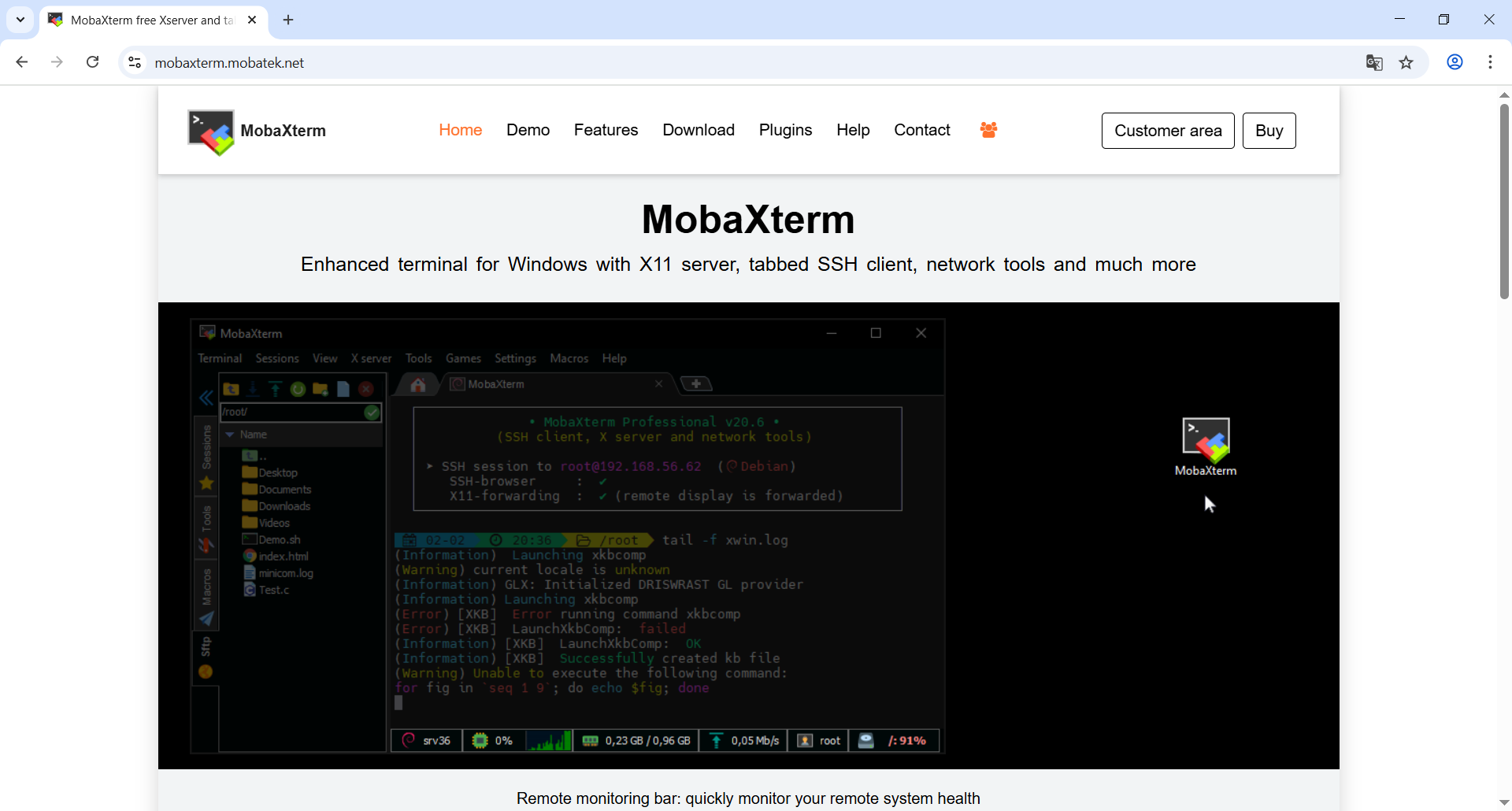
2. Turn on the printer and connect via a LAN cable or enter your Wi-Fi information. If you are unable to connect, please refer to the WIKI: http://wiki.sovol3d.com/en/SV08-Troubleshooting/Unable-to-connect-to-WIFI
Click the Wi-Fi icon to view the IP address. Connect to it using a browser or Orcaslicer and enter Mainsail.

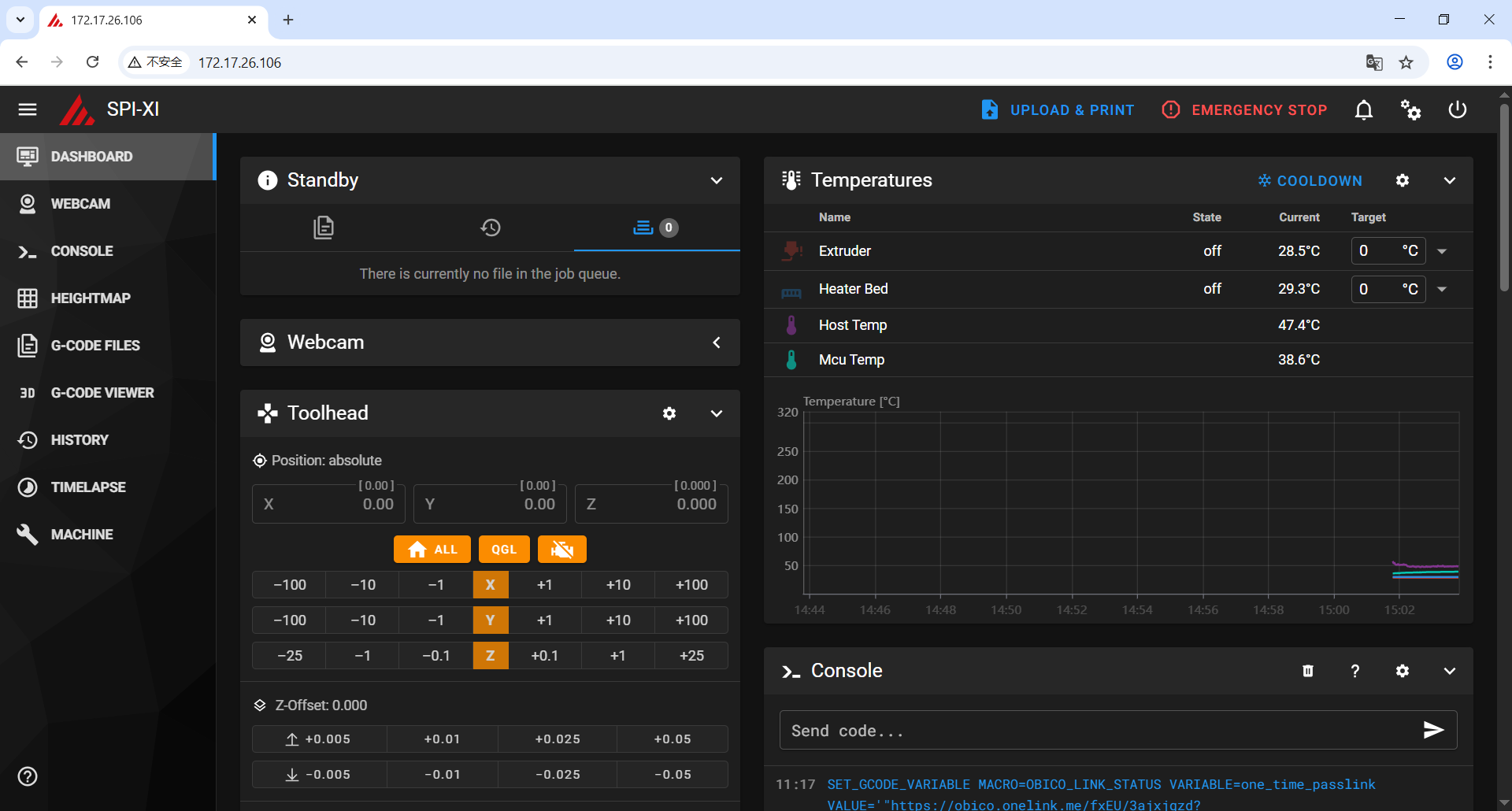
3.Click machine, open Print.cfg, find [mcu] and [mcu extra_mcu], and modify the last character of any uuid. Click SAVE & RESTART in the upper right corner.
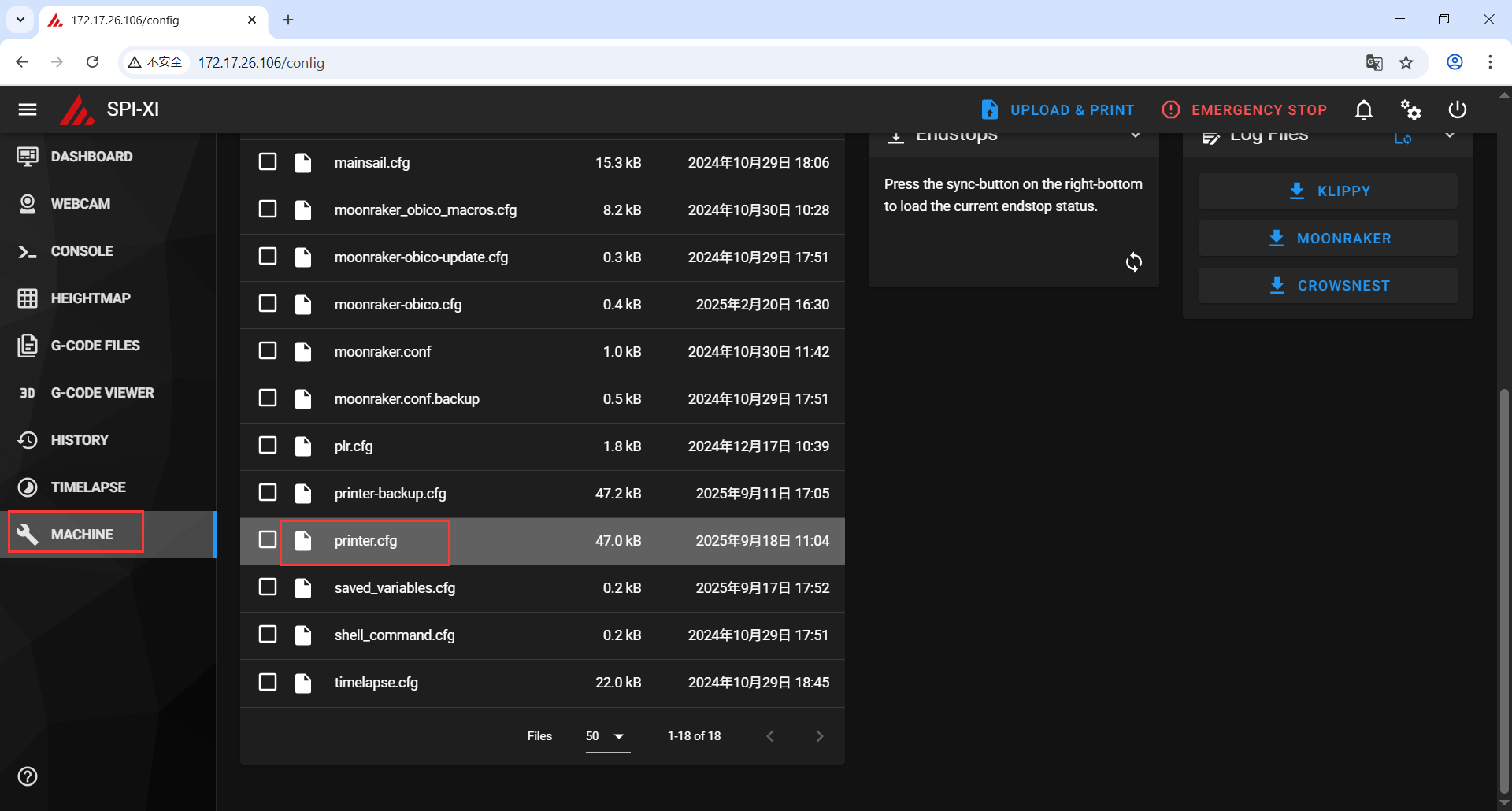
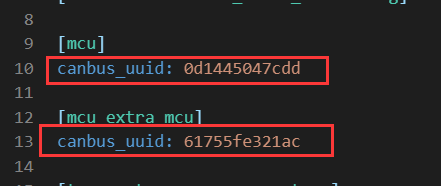 |
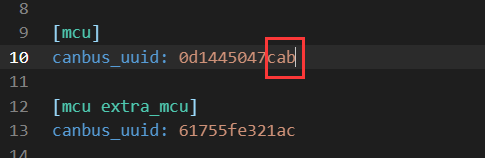 |
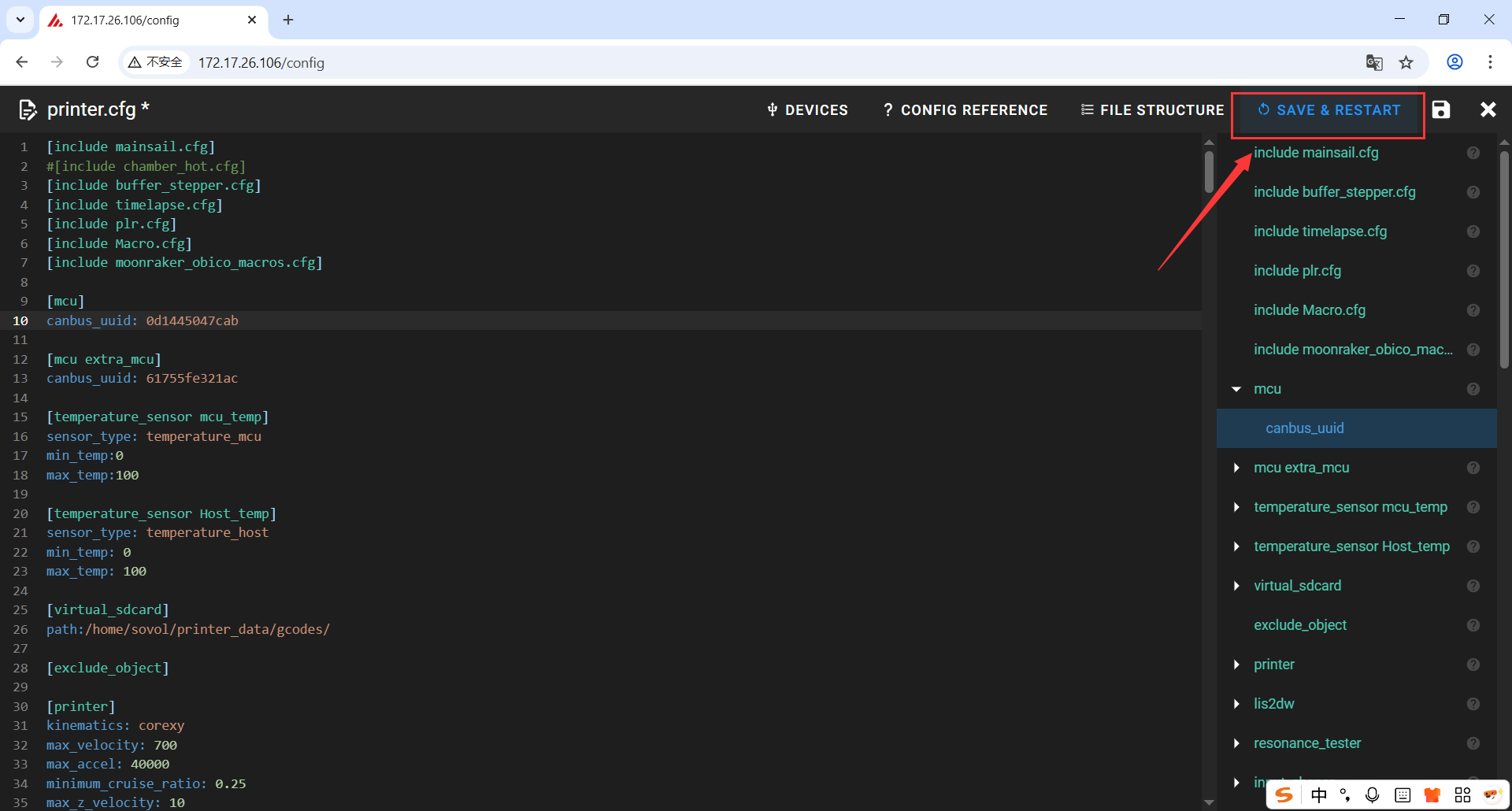
4.Use the same method to check the auxiliary feeder, open "buffer_stepper.cfg", and modify "canbus_uuid"
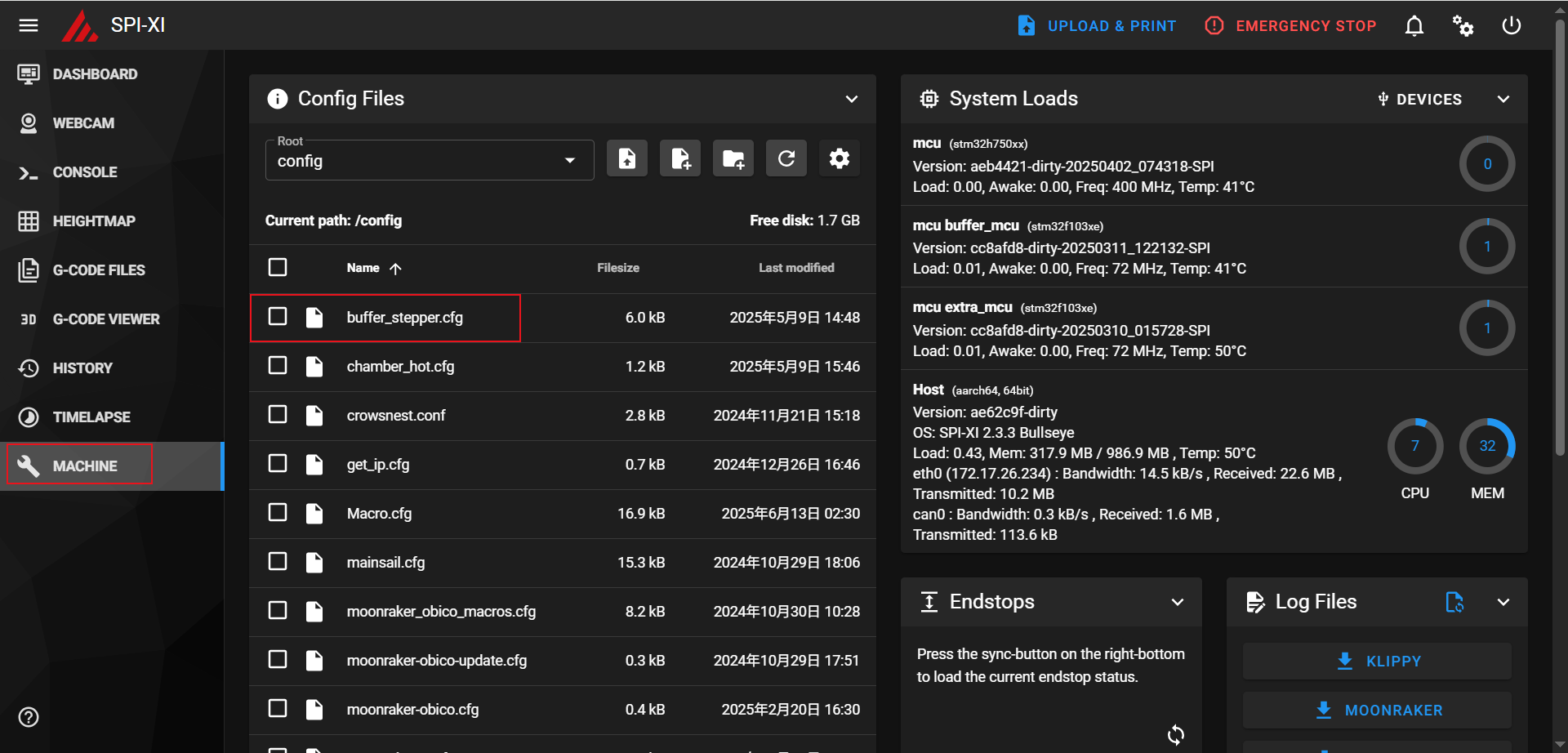
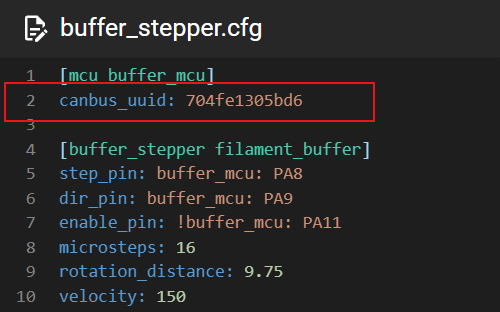 |
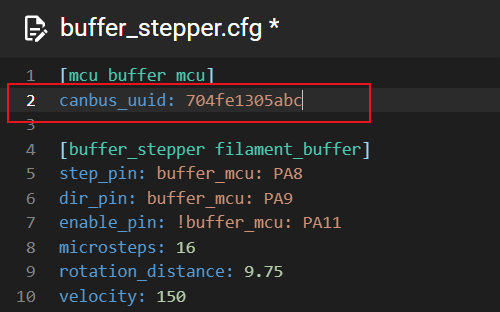 |
5.Open MobraXterm, click Session, SSH, enter the IP address of the Remote host, and click OK. Enter the username "sovol" and password "sovol" to connect.
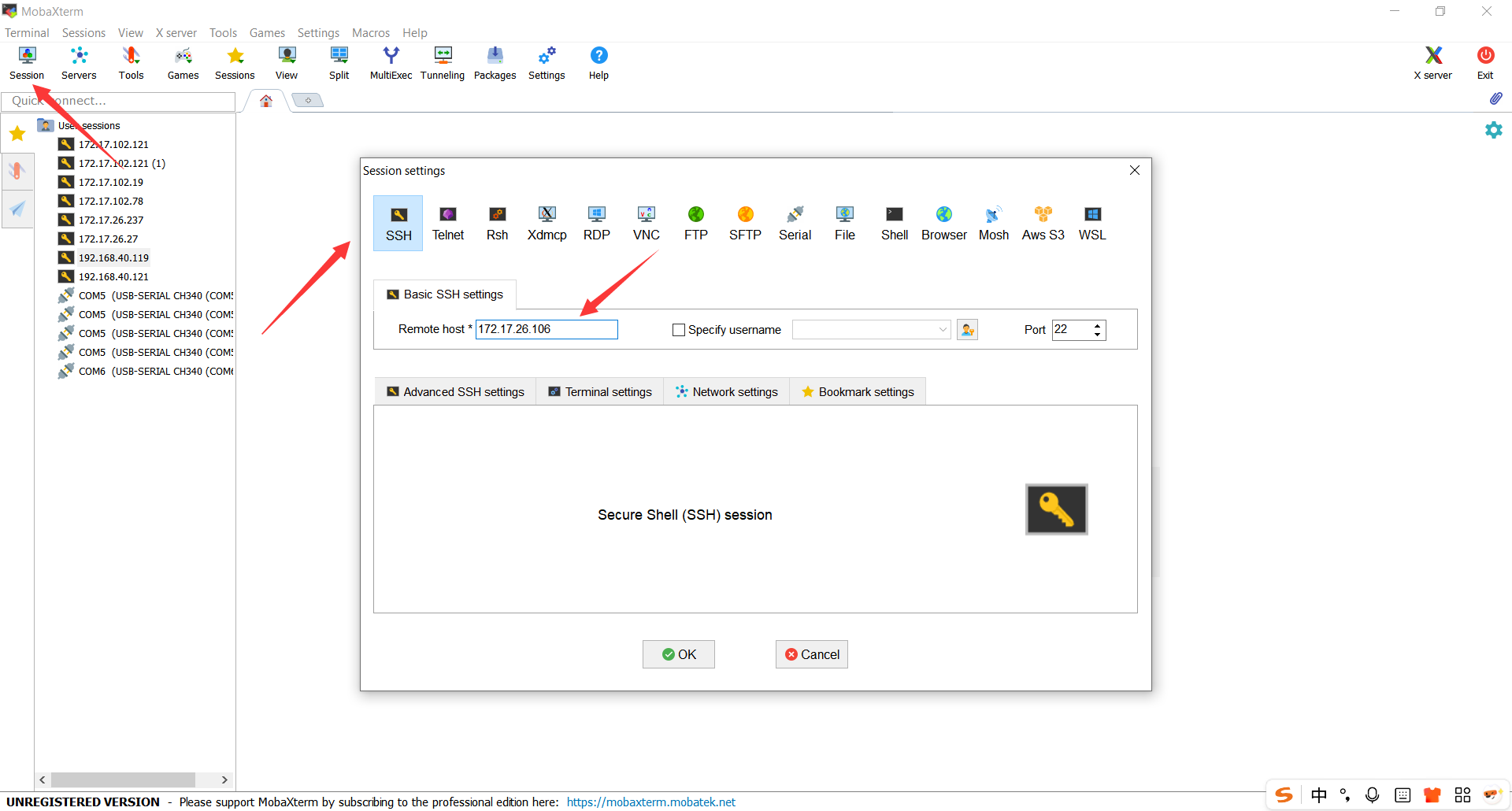
6.Use the command ~/klippy-env/bin/python ~/klipper/scripts/canbus_query.py can0 to query the uuid.
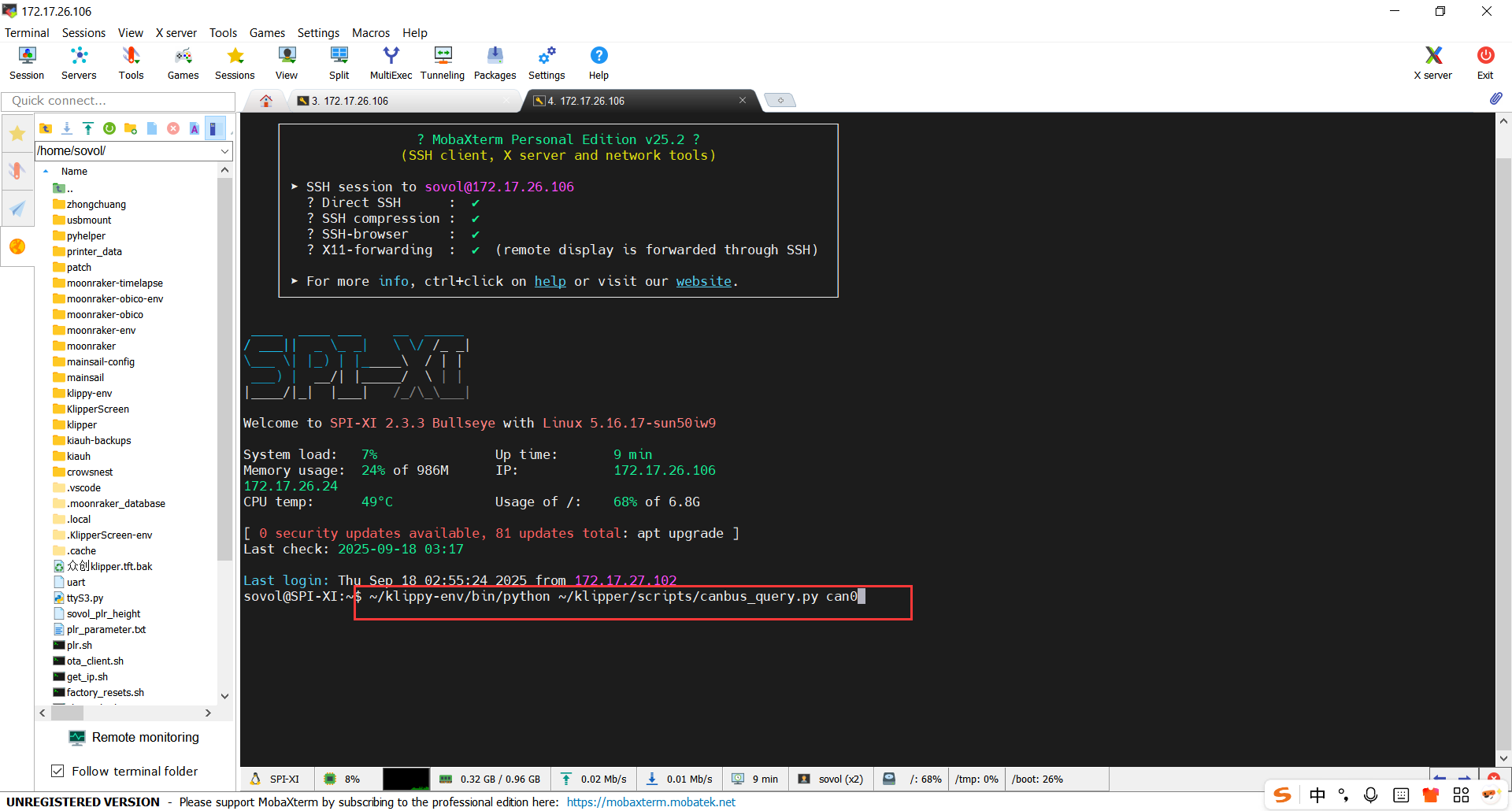
7.Three IDs will appear, listed above: the mainboard MCU, the printhead MCU, and the auxiliary feed MCU. After searching, compare the IDs. If any ID is missing, there may be a problem with the corresponding module. Troubleshoot that module separately.
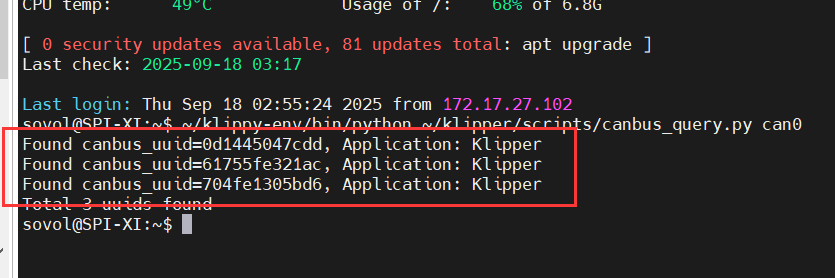
8.Enter Mainsail, open Print.cfg, restore the modified UUID from step 3, and click SAVE & RESTART in the upper right corner.
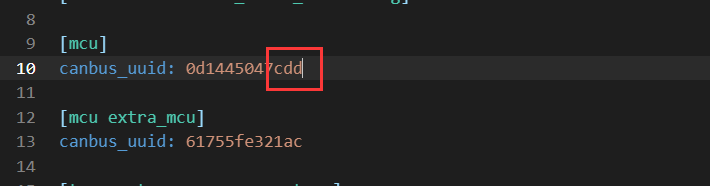
9.You can also use ifconfig and lsusb commands to check whether the connection is normal.
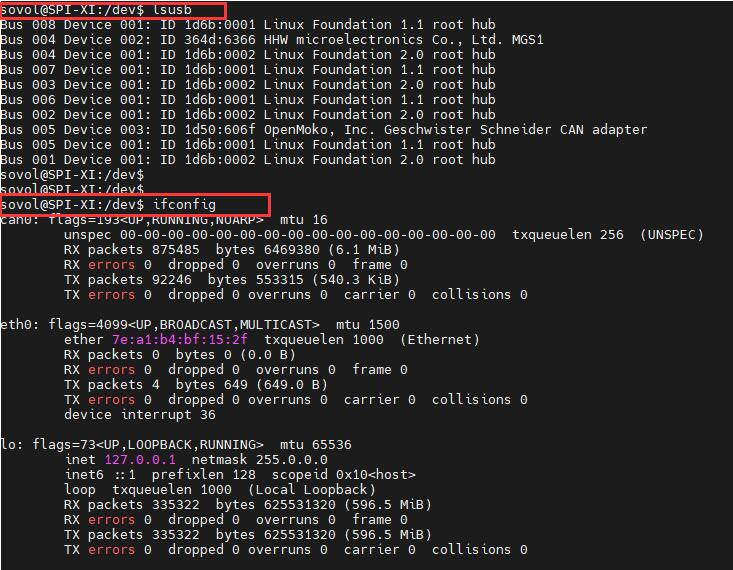
10.Please report your troubleshooting results to SOVOL.