Unable to click on HDMI screen
1. Please try to change the USB interface inserted into the printer (there are multiple USB interfaces on the motherboard) to rule out the problem that the touch screen cannot be clicked due to a bad USB interface.
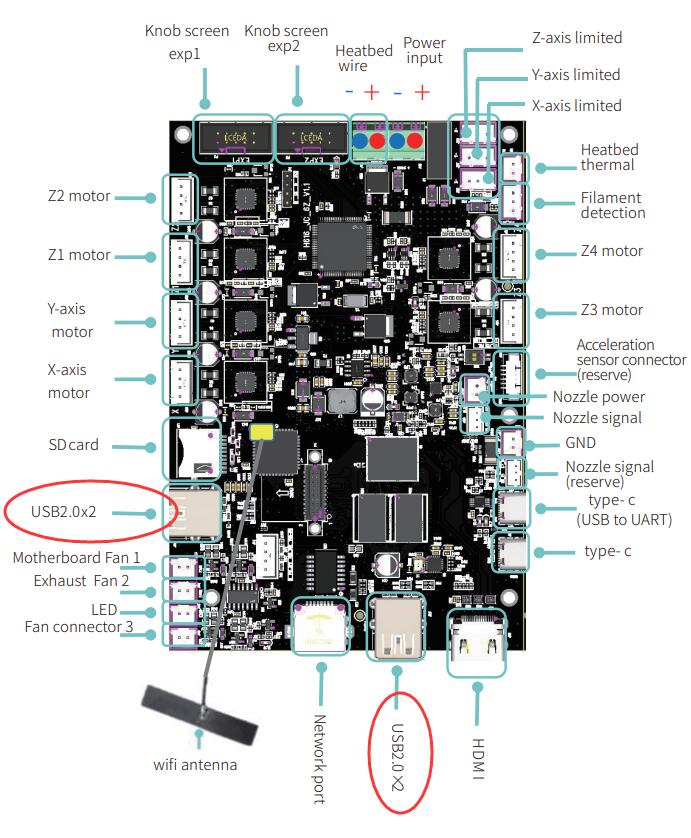
2. Loosen the fixing screws of the HDMI touch screen by half a turn to prevent the screws from being too tight and causing failure to click.
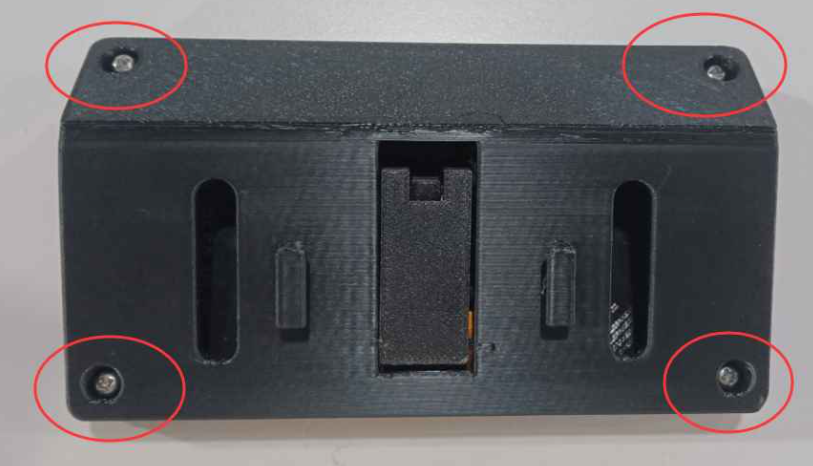
3. Turn off the printer, disassemble the printout, check the cable behind the touch screen, unplug the cable and wipe it with an eraser, reinsert and fix the cable, and restart the printer.
