The camera does not display an image or the image is blurry
1. Please check the port connection line at the camera module to ensure that the port is not damaged and the line connection is normal; if there is residual glue overflowing from the interface, please use tweezers to remove it;
 |
 |
2. Please remove the bottom plate, check the status of the camera USB connection port on the motherboard in the base, and ensure that the port position wiring connection is stable;
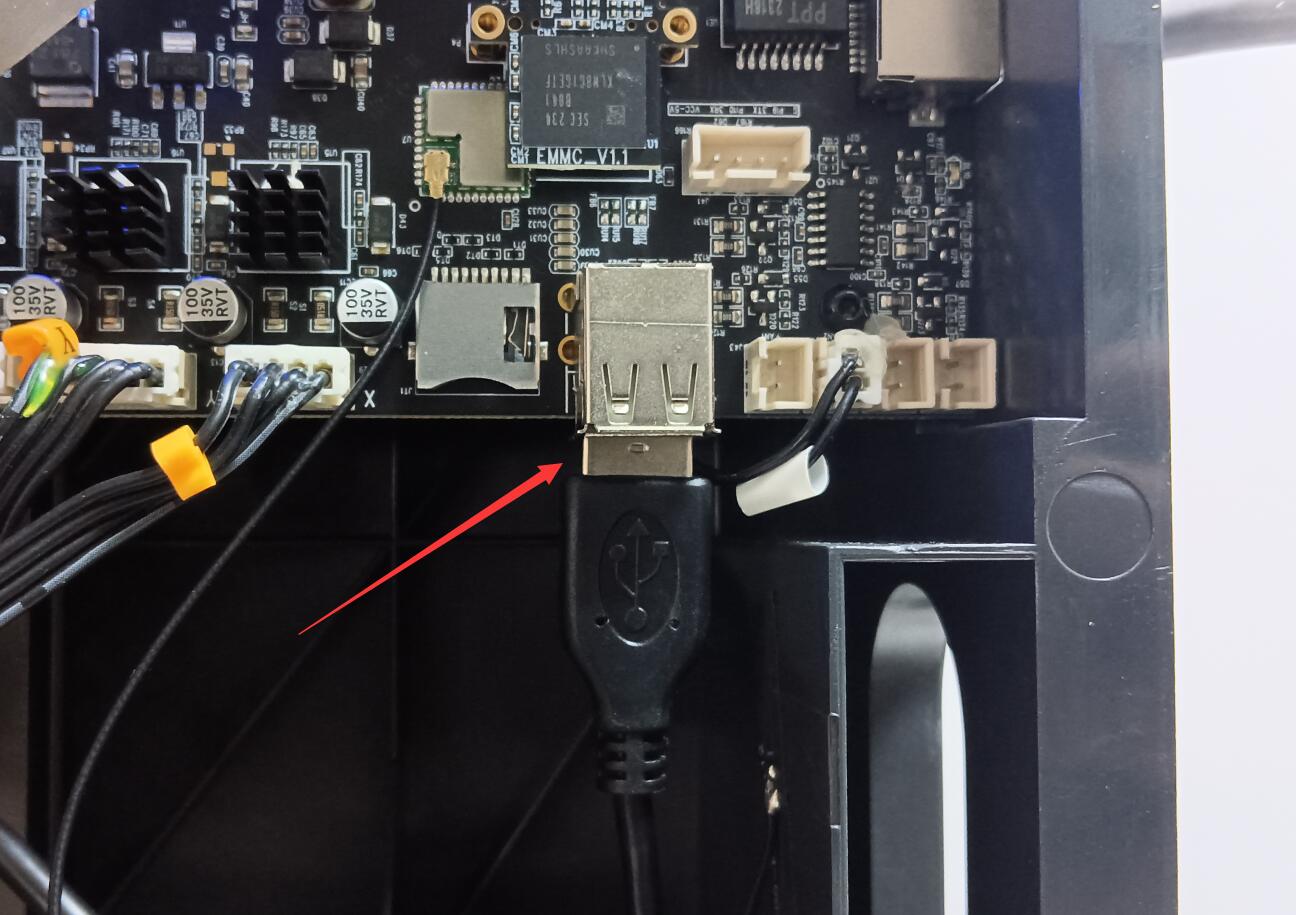
3. In Mainsail, click Settings in the upper right corner, re-add the camera, save and restart the machine, and check the camera screen
4. Change the camera USB connection line on the motherboard to another adjacent USB port. After ensuring that the port wiring is stable, please restart the machine and refresh the Mainsail interface to check the camera display status; if the camera still does not display an image, please connect the camera USB connection line to the two USB ports on the right side of the base. After reconnecting the USB, please restart the machine and refresh the Mainsail interface to check the camera display status. Please feedback the operation results to Sovol for camera accessories replacement;
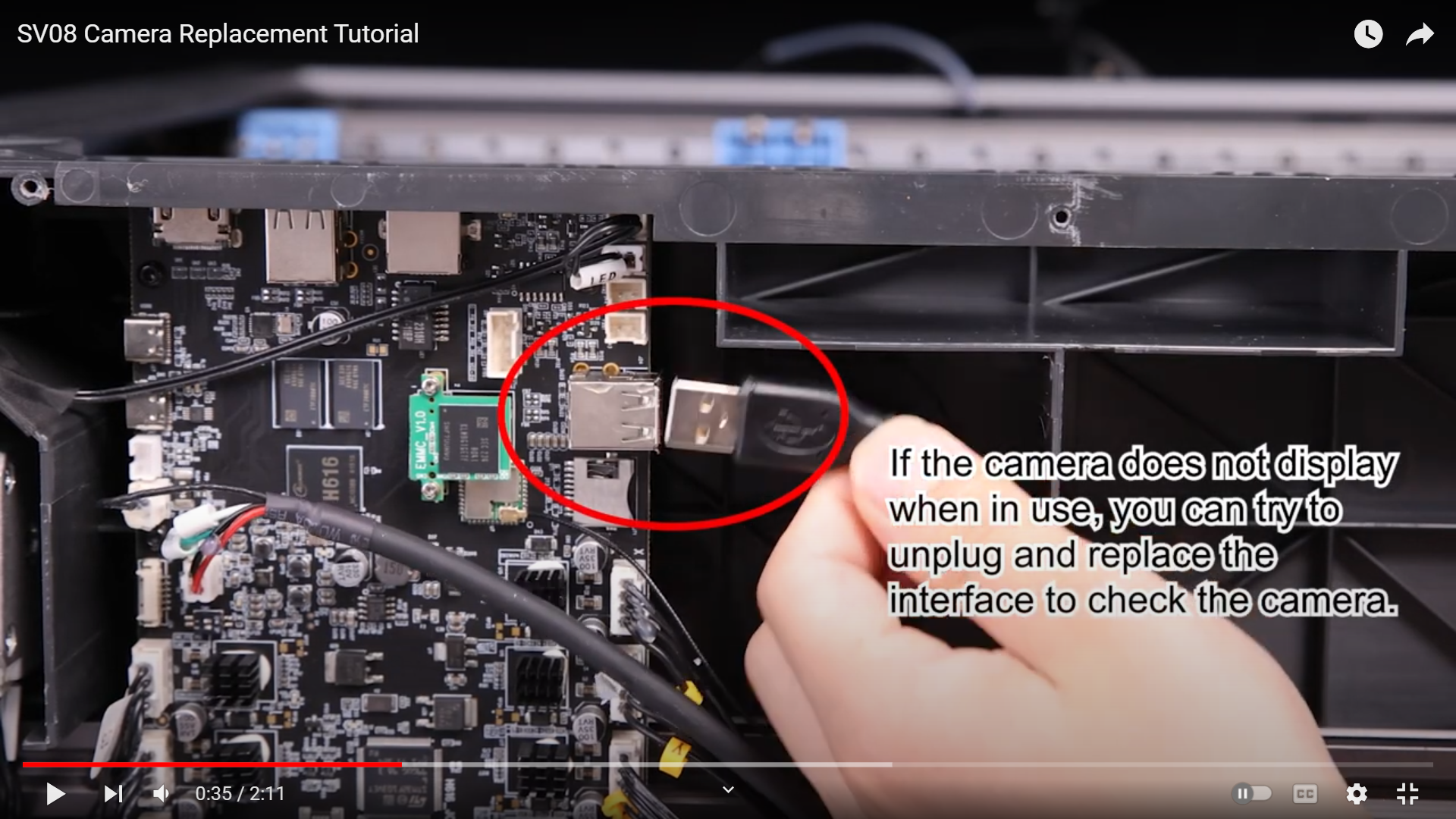
SV08 Camera Replacement Tutorial:https://youtu.be/IO_kkxleNdg?si=ZsJJDYSyFbxG3p9Y
5. If the camera can display images but the images are blurry, please refer to the video to adjust the camera focus (1m48s) https://youtu.be/IO_kkxleNdg?si=ZsJJDYSyFbxG3p9Y
6. If the problem is not solved by the above method and the camera still cannot display images, please refer to the flashing video to refresh the SV08 firmware.
How to Flash the SV08 Firmware Tutorial: https://youtu.be/_v1JSdaGDEE?si=QBtbiteAmC9Mv8xA
7. Please follow the above steps to check your machine and feedback the results to sovol,