Abnormal noise when AB axis auto home
1.Please turn off the power of the printer, and then manually move the Y-axis in the gantry to the rear end, ensuring that the Y-axis is parallel to the rear profile of the gantry, and that the two ends of the Y-axis overlap with the motor mounting seats at both ends of the rear profile of the gantry, without any gaps;
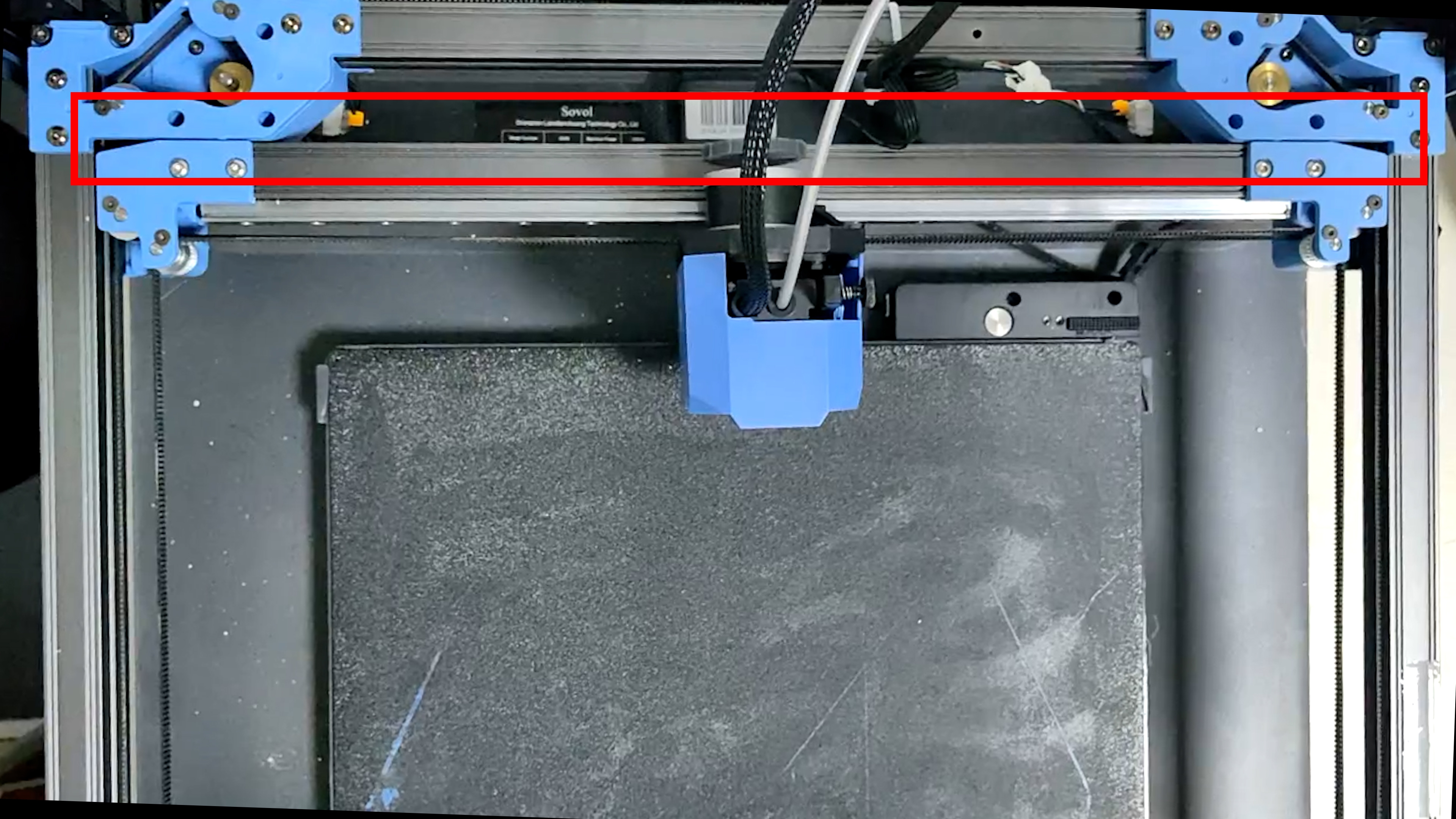
2.If there is a gap on one side between the two ends of the Y-axis and the motor mounting seats at both ends of the rear profile of the gantry when the Y-axis moves to the rear end, and they cannot overlap, please adjust the tightness of the gantry timing belt to ensure that the tension of the XY axis timing belt is consistent and within the standard range.

Please refer to:
Gantry timing belt adjustment tutorial video:
https://youtu.be/7n_p33_o6dQ?si=yRrgqT1FB8-4uAh1
XY axis timing belt tensioning tutorial document:
3.If there is serious impact, please check the sensitivity of the printhead automatic homing. After providing specific video to Sovol, modify the driver_sgthrs value according to the video content (After AB axis auto home, it will move 150mm in the opposite direction, if triggered in advance, it will cause insufficient prinhead travel and have impact. If the sensitivity is low, it will also cause a slight bump in the printhead.)
If you don't understand why it is triggered early, please watch the video:
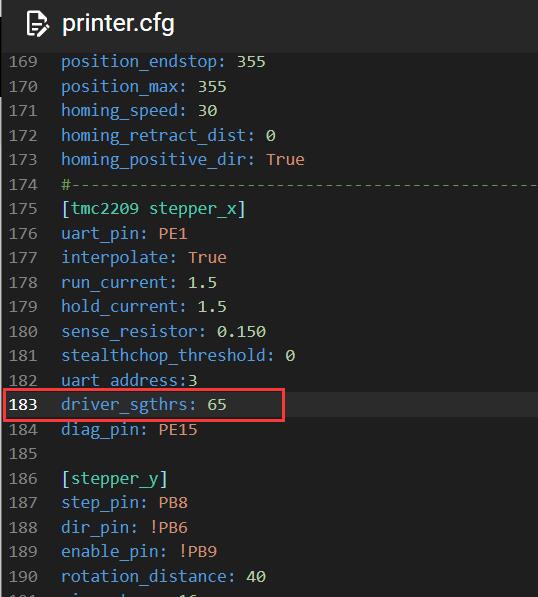 |
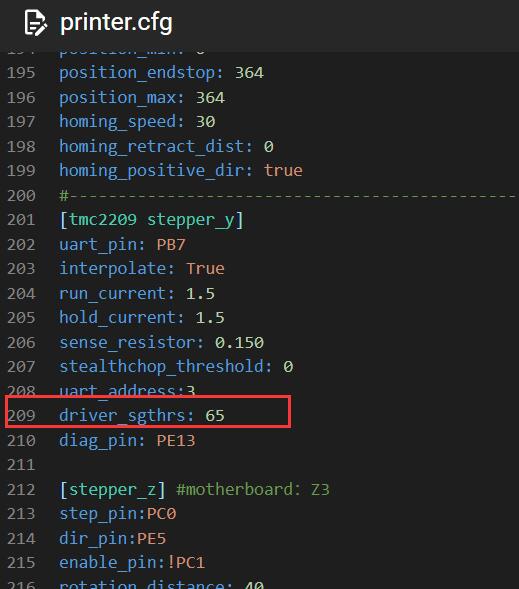 |
4.If you have followed the above methods and still cannot solve the problem, please report your operation results to Sovol