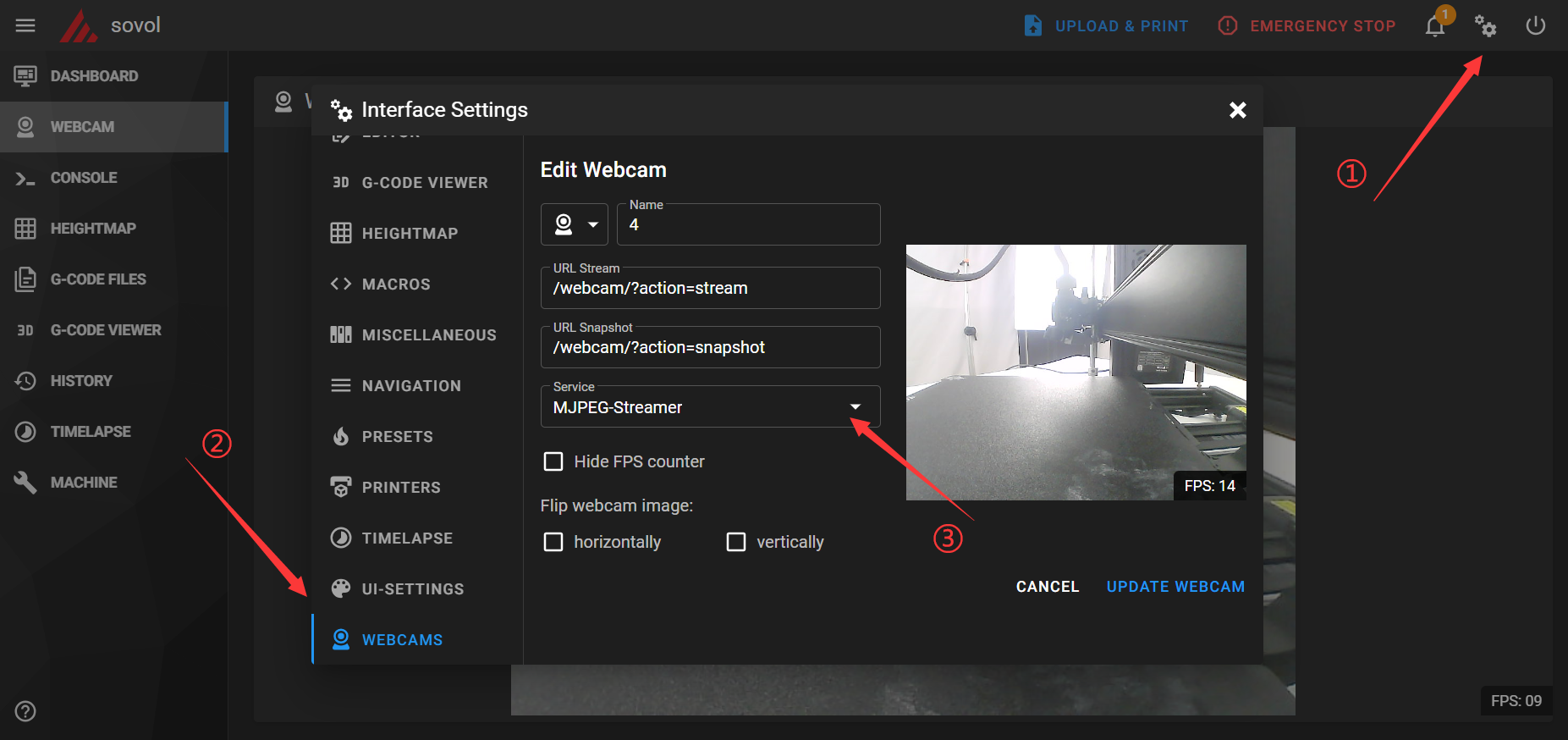No camera added/unable to display camera image
1. Please follow the camera opening tutorial to manually add a camera on the web page (mainsail). Please refer to the tutorial: http://wiki.sovol3d.com/en/SV06-ACE-How-to-add-camera
2. If there is no picture or signal after adding the camera, please shut down and restart the computer to check again; check the cable connection between the motherboard and the camera, and re-plug the cable;
 |
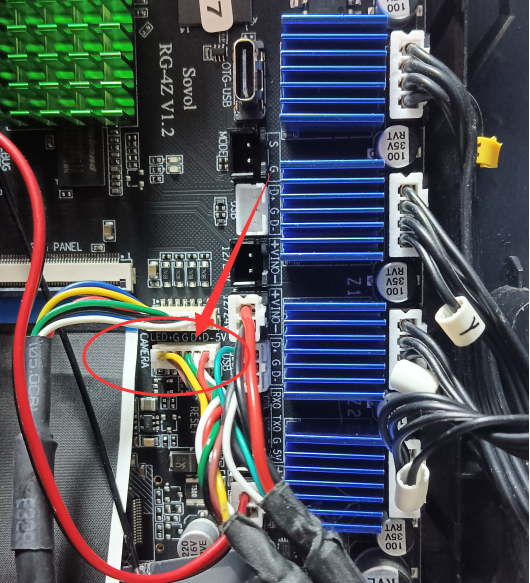 |
3. Enter the Mainsail interface, switch the camera signal source, and restart the printer. If the camera image is still not displayed, please feedback to SOVOL