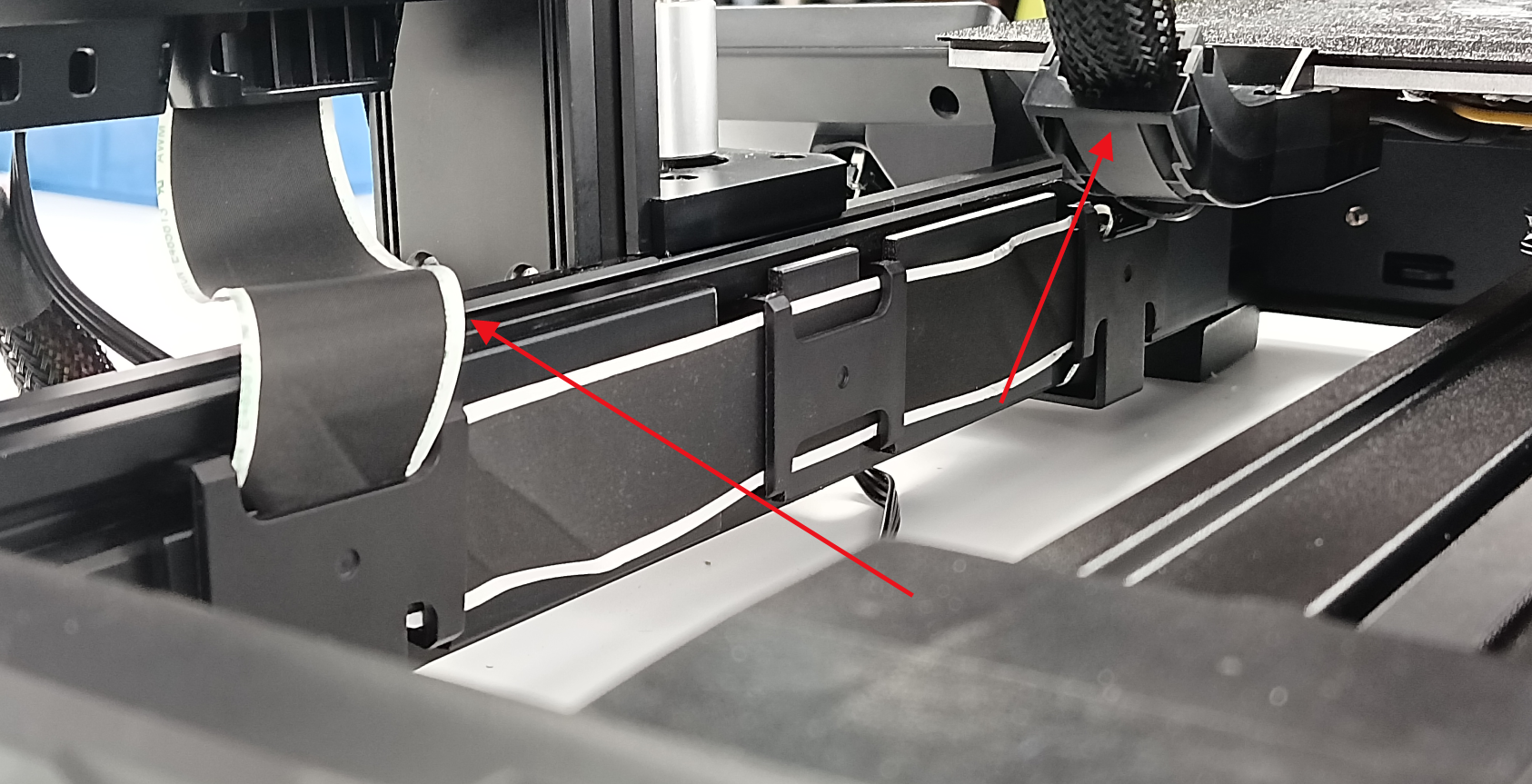SV06 ACE screen flickers and image is not fully displayed
Solution: Use printouts to isolate the screen flat cable from the metal profile to prevent the printer from generating static electricity and interfering with the screen display during operation
STEP:
1. Download STL or Gcode files for printing:
https://drive.google.com/drive/folders/1yZ5ONajmdrtVkb3aJksB8cJTlVf9wOEm?usp=drive_link
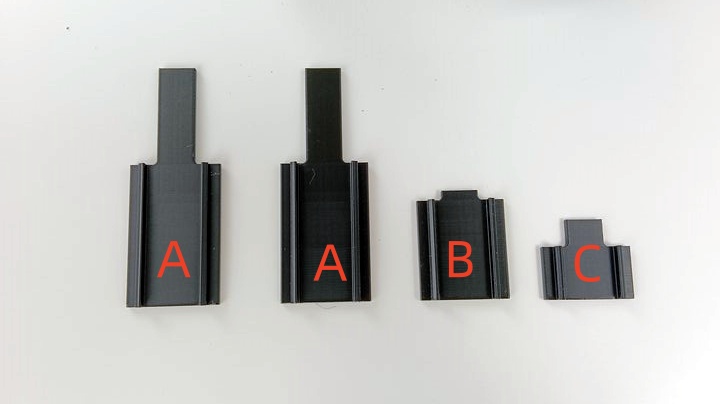
2. The installation diagram is as follows:
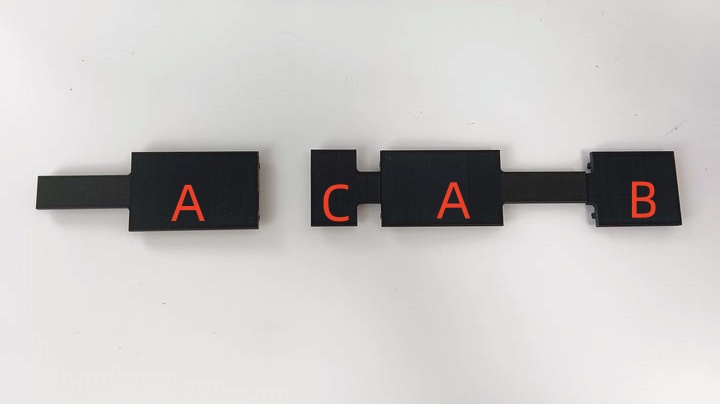
3. Remove the three fixing clips of the screen flat cable. Be careful not to damage the screen flat cable during operation
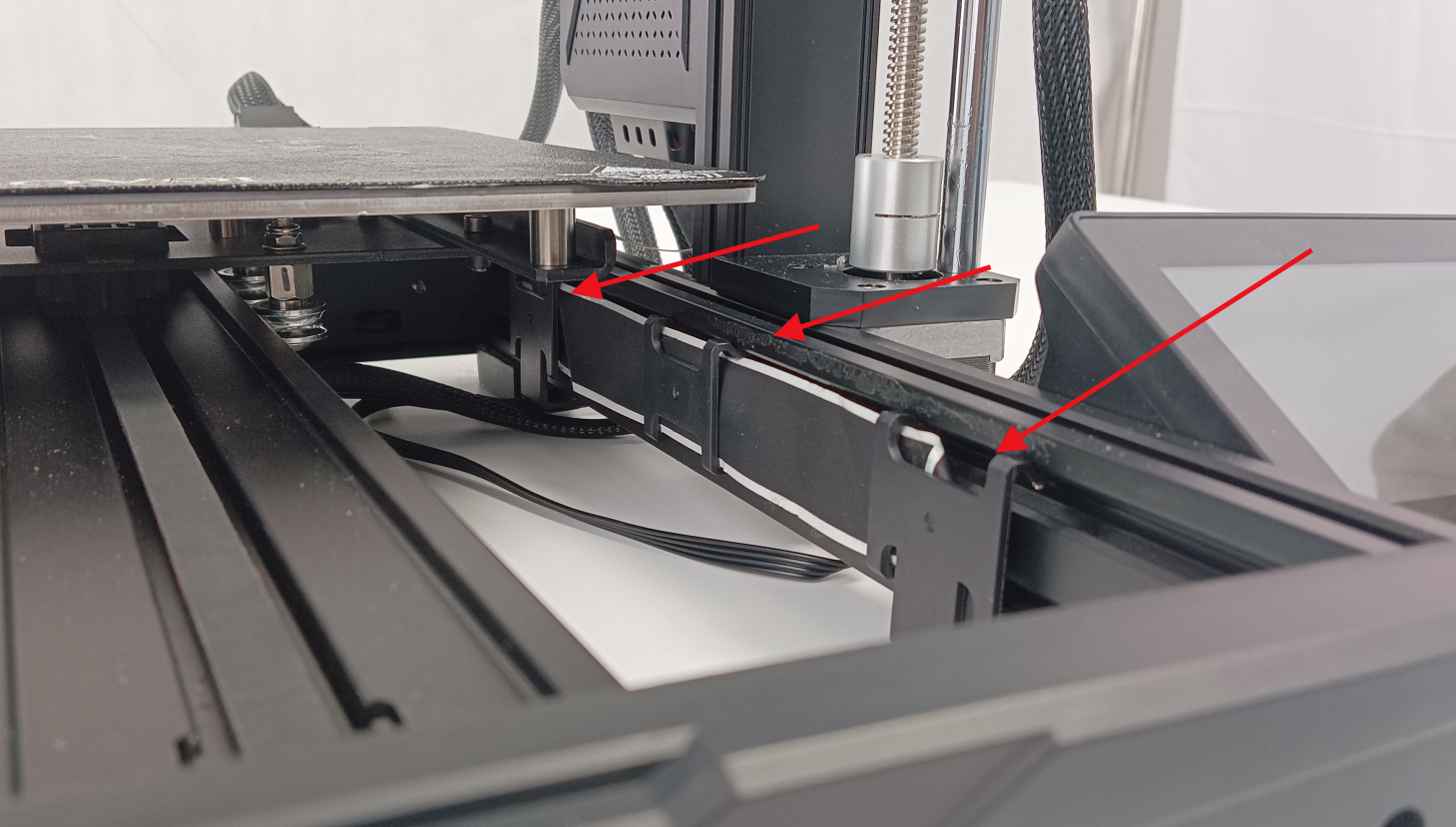
4. Install the printout and pay attention to the order of installation. The position of the printout can be adjusted after installation
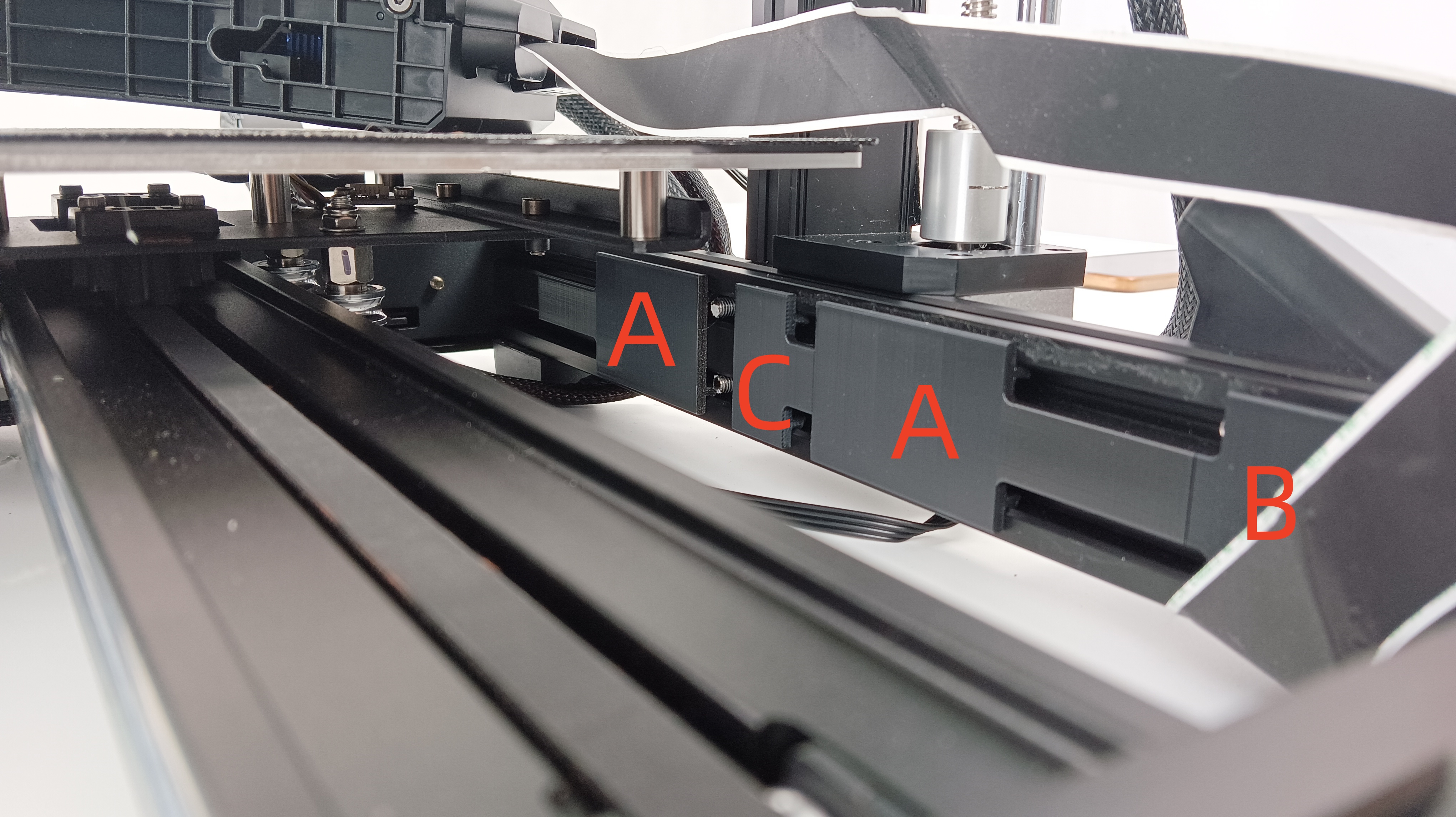
5. Put the screen flat cable into the fixing clip and install the fixing clip on the profile

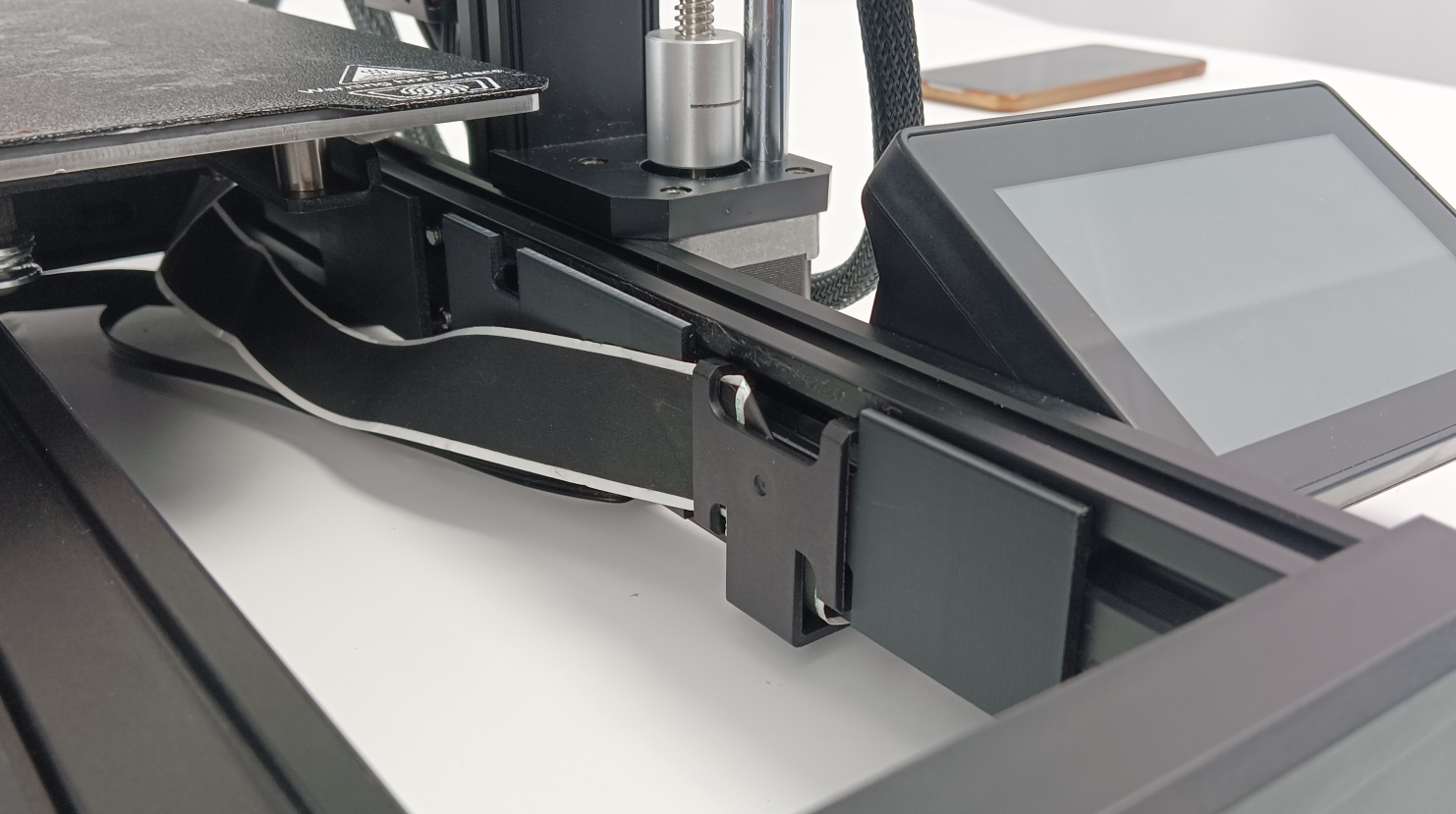
6. After the installation is completed, please check the position of the screen flat cable to prevent the hot bed from colliding with the screen cable when moving.