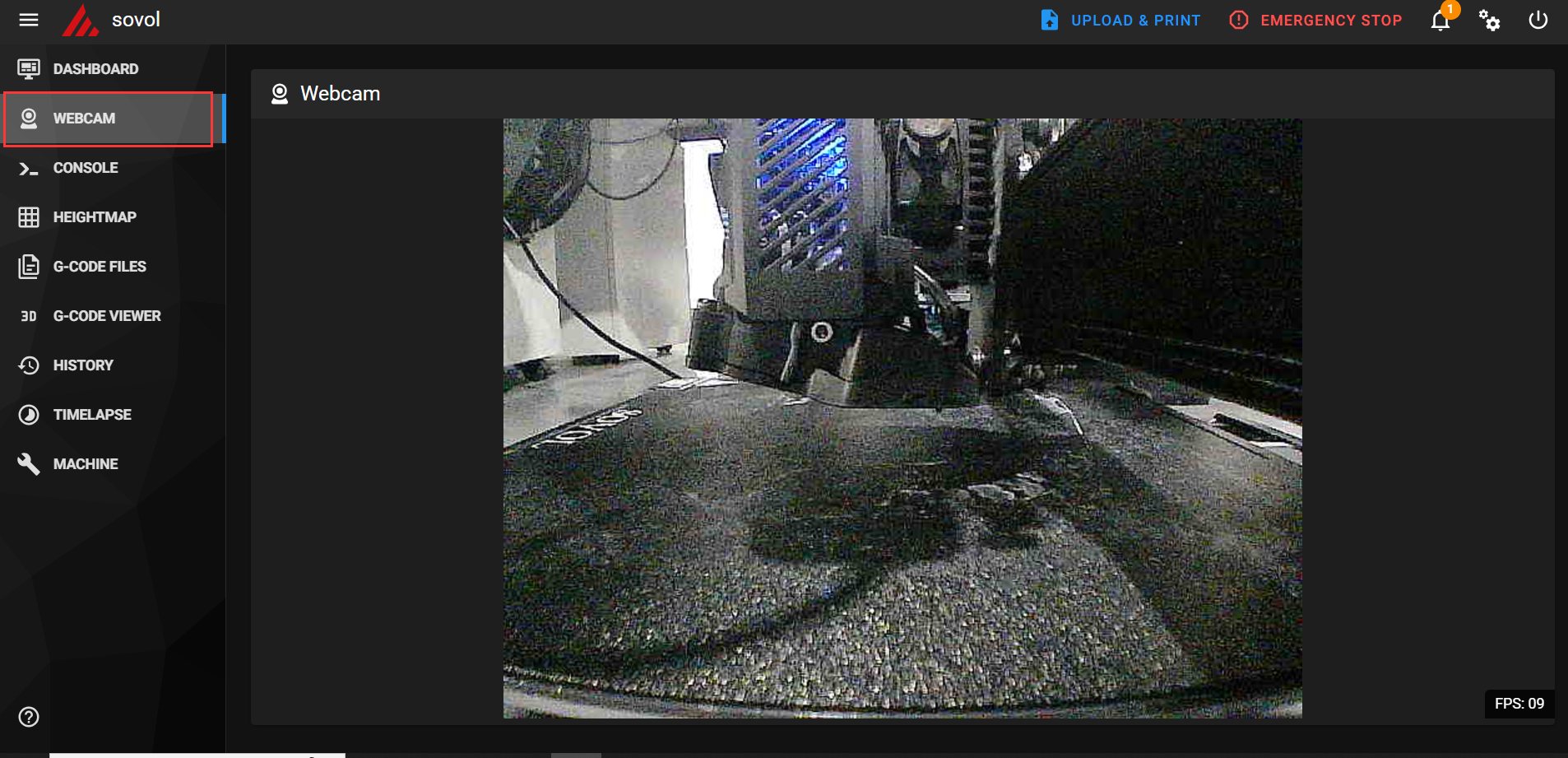SV06 ACE How to add camera
1.Open the printer, click Settings, select the network and connect. After successfully connecting, obtain the printer's IP address (note that for 2.4G networks, the account and password cannot contain special characters)
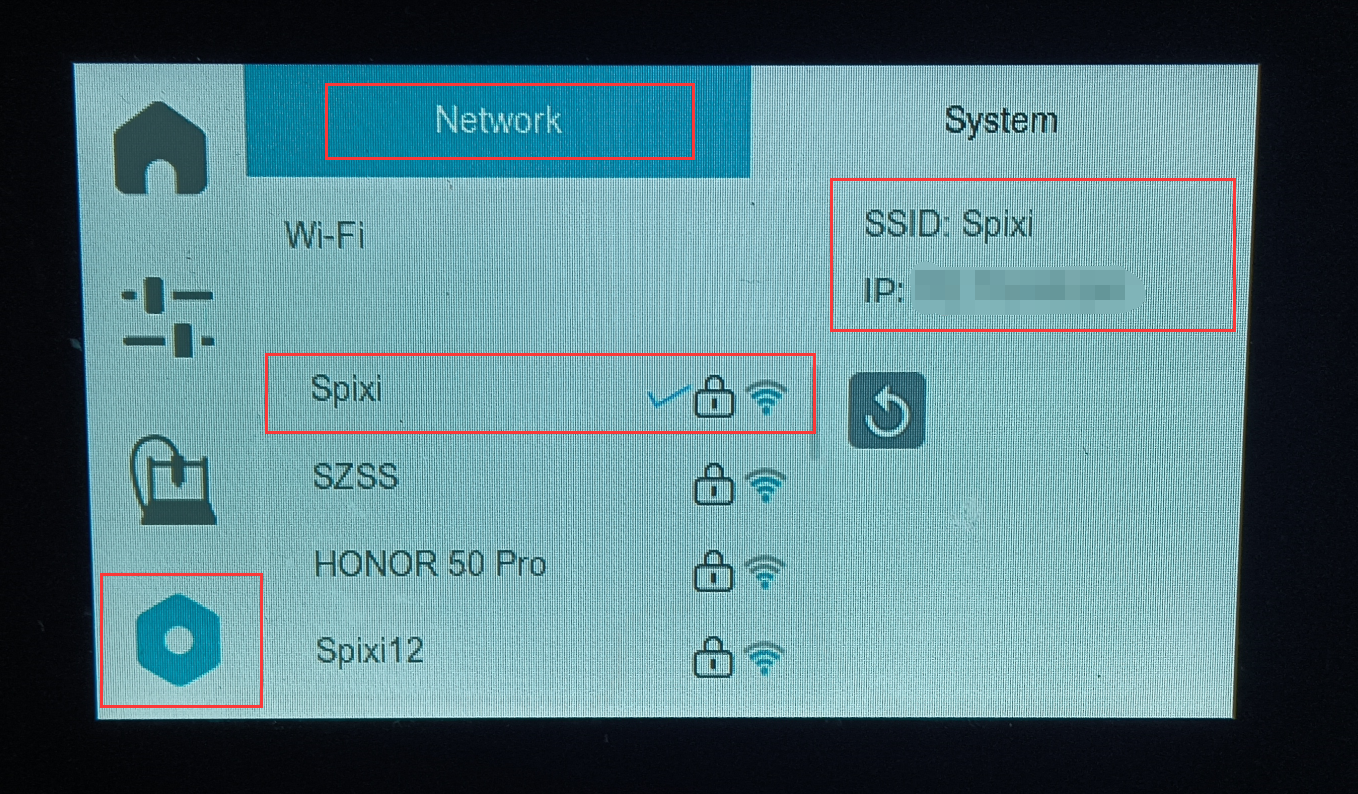
2.Open the browser and enter the printer's IP address in the address bar (make sure the printer and device are in the same network)
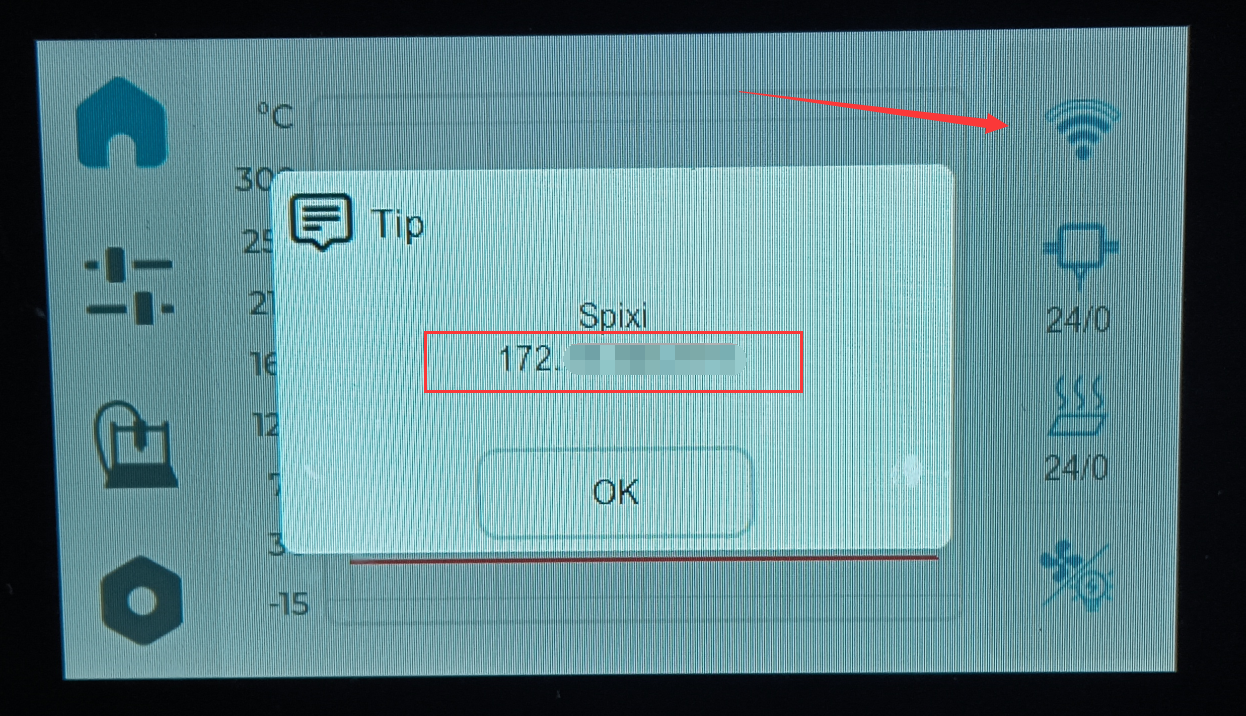
3.After entering the Mainsail interface, click Mainsail Settings in the upper right corner
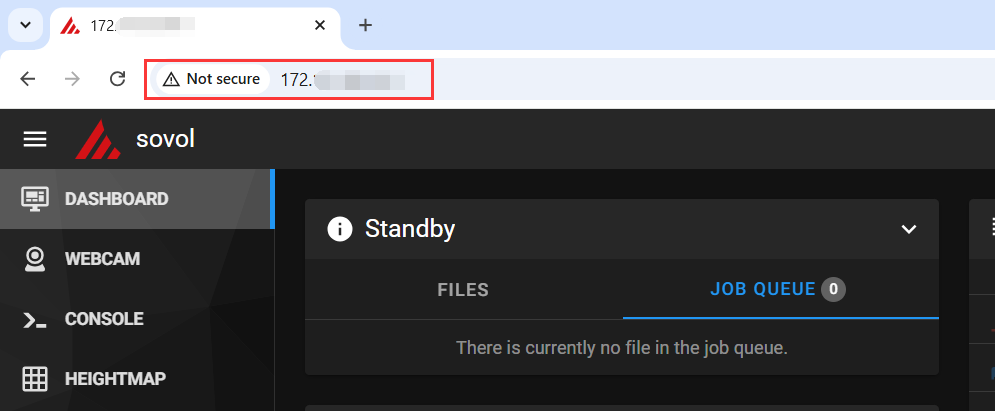
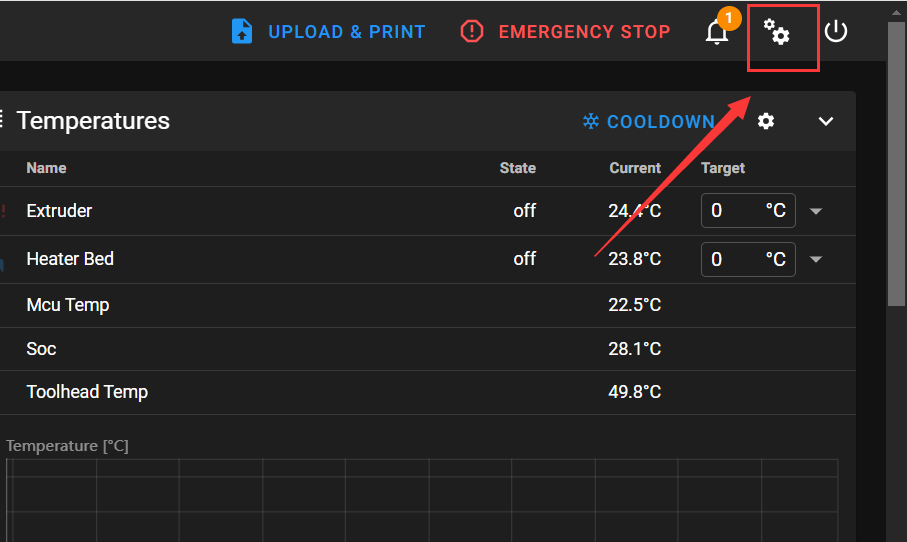
4.Find the WEBCAM on the left and click Add WEBCAM
5.Add a name to the camera, select MJPEG, and click “UPDATE WEBCAM”
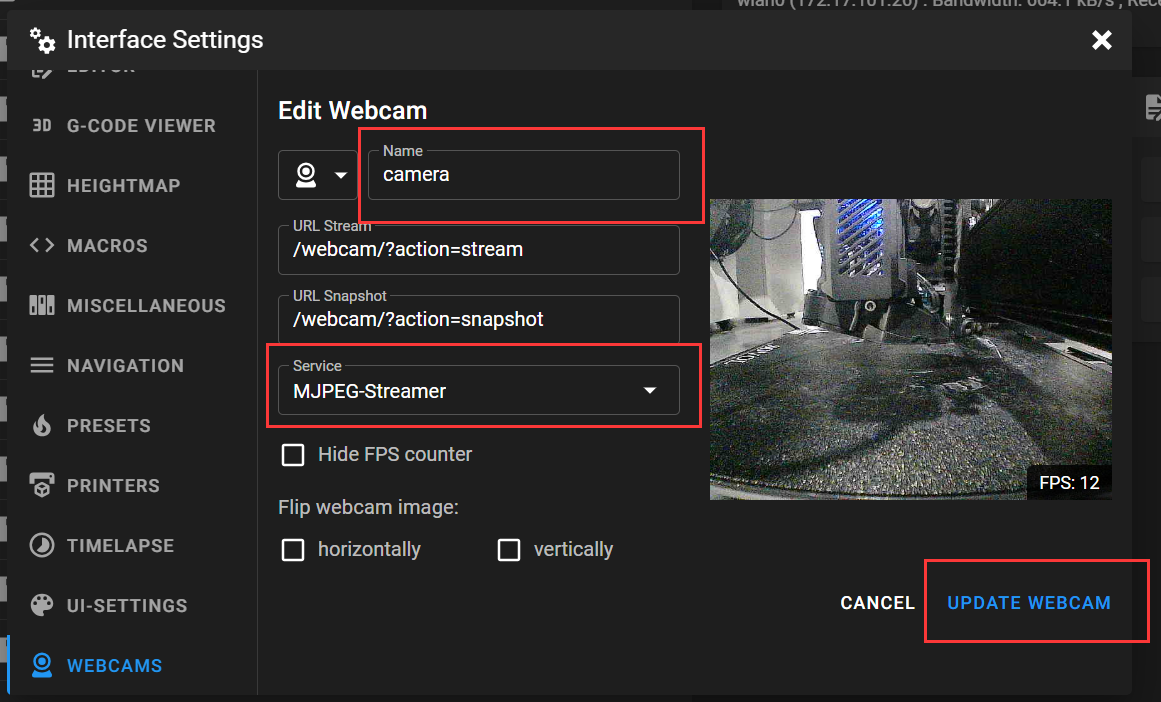
6. Click “WEBCAM” to check if the printer's camera screen appears