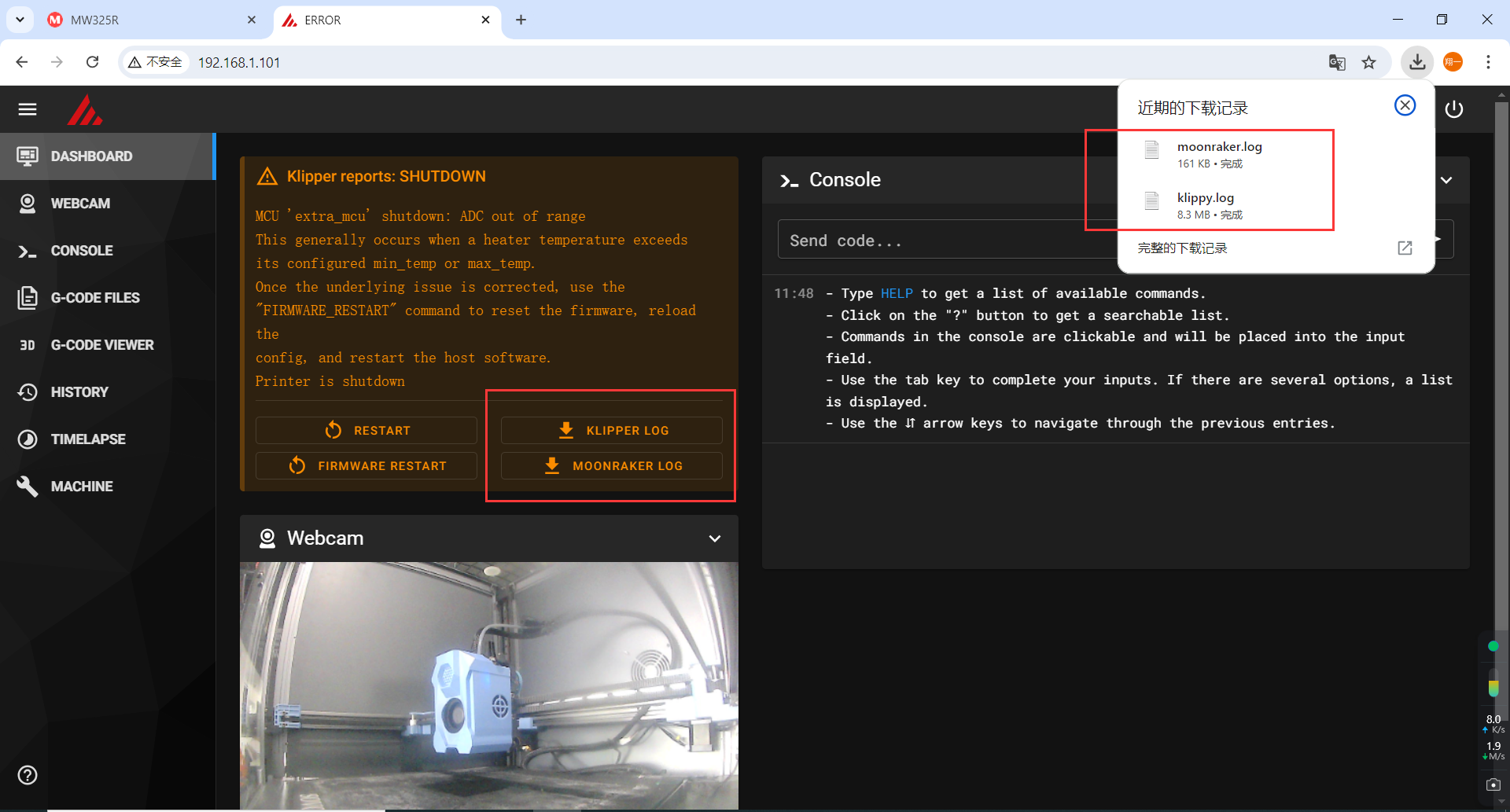How to get the IP address of SV08 through the router
In the process of using, the printer crash or occurs error code. Under the circumstance, the printer can’ t actively show IP address. The printer should connect router. Then, your phone or computer also connect router to find IP address. By entering the management terminal of the router, you can obtain the correct IP address of SV08. Then enter the Mainsail interface through the IP address to obtain the printer's error information.
At the same time, we can also control the printer through this method.
Prepare the following tools: router, two network cables (only one network cable is needed to connect to the router via WIFI), mobile phone/PC
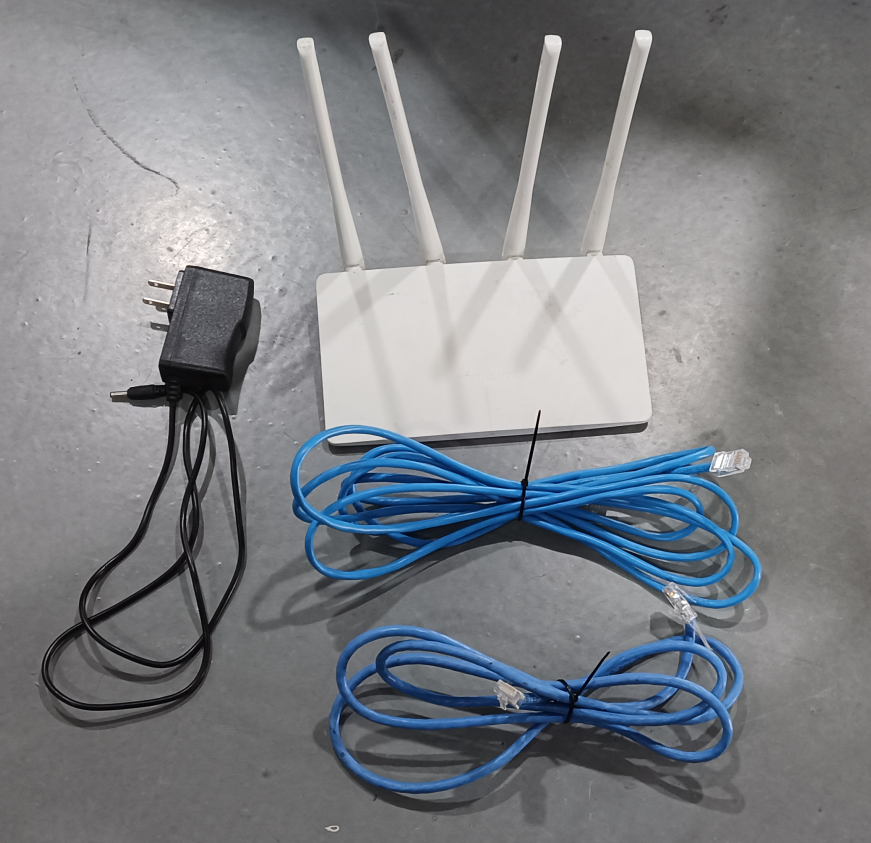
¶ Connect by plugging a network cable
1.Plug one end of the A network cable into the LAN interface of the printer, and the other end plug into the LAN interface of the router. Then power on the router.
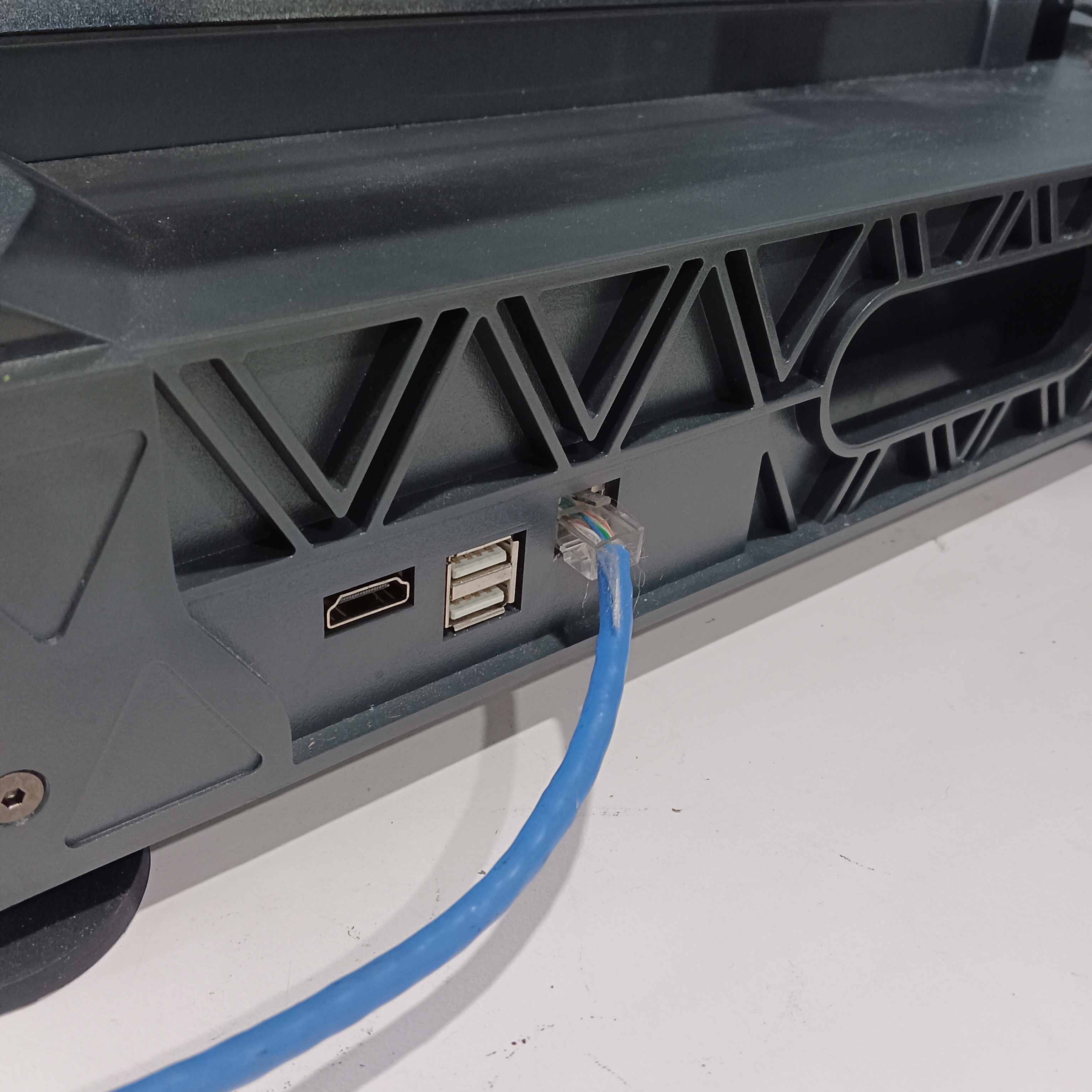 |
 |
2.Plug one end of the B network cable into the router LAN interface and the other end plug into the computer
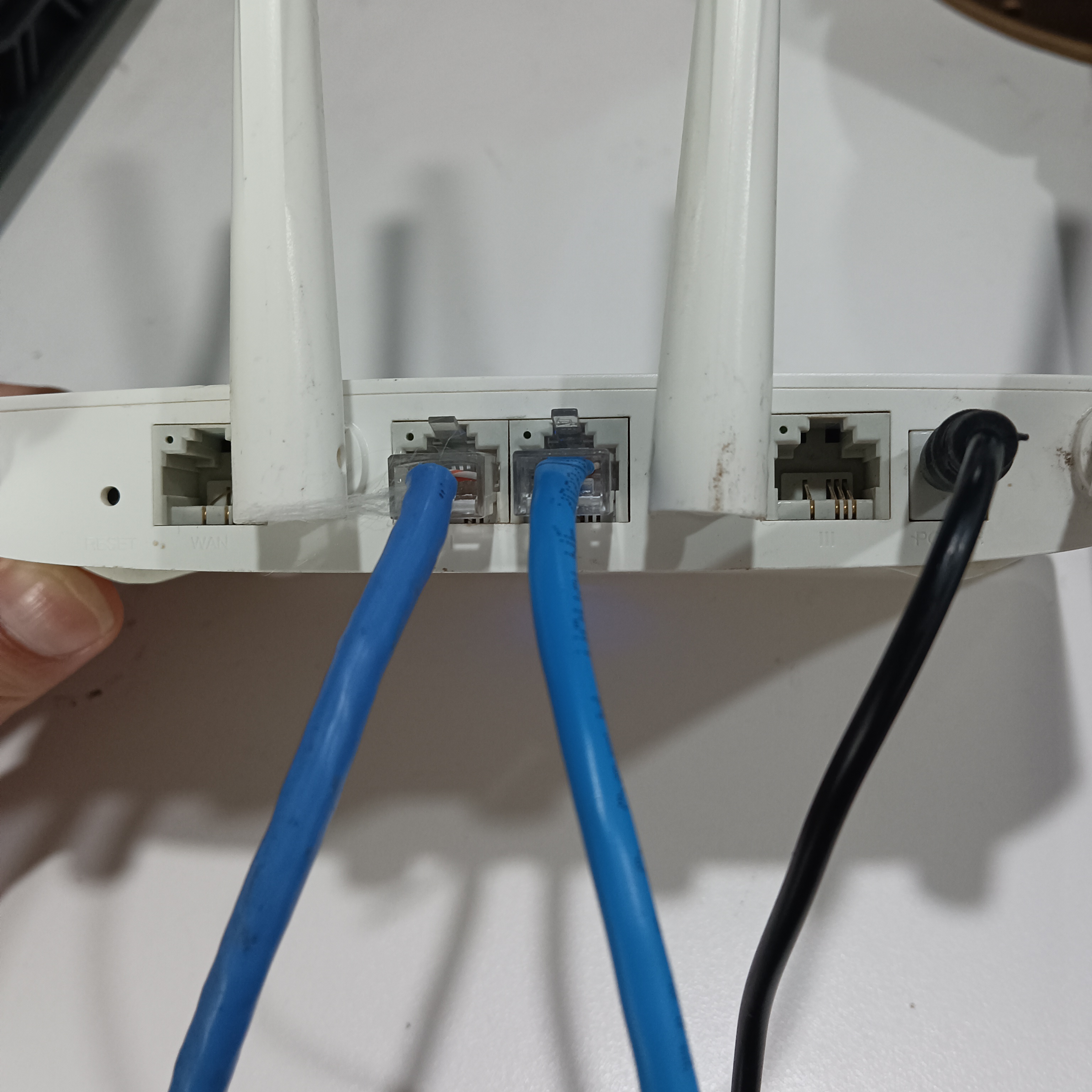 |
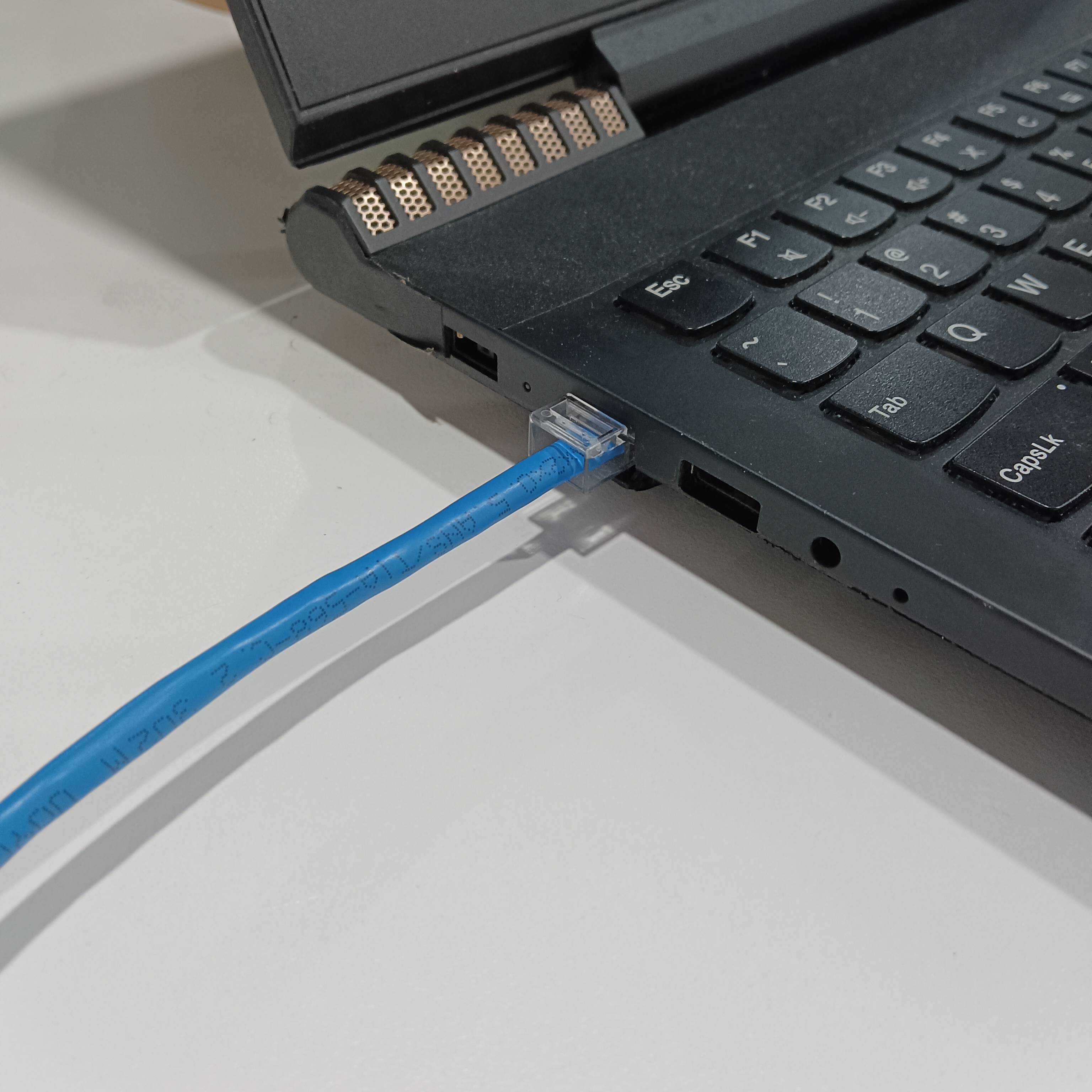 |
3.Get the IP address of the router and enter the management page of the router (right-click the network in the taskbar, select "Open network & Internet settings", and then follow the steps in the picture to find the IP address of the router)
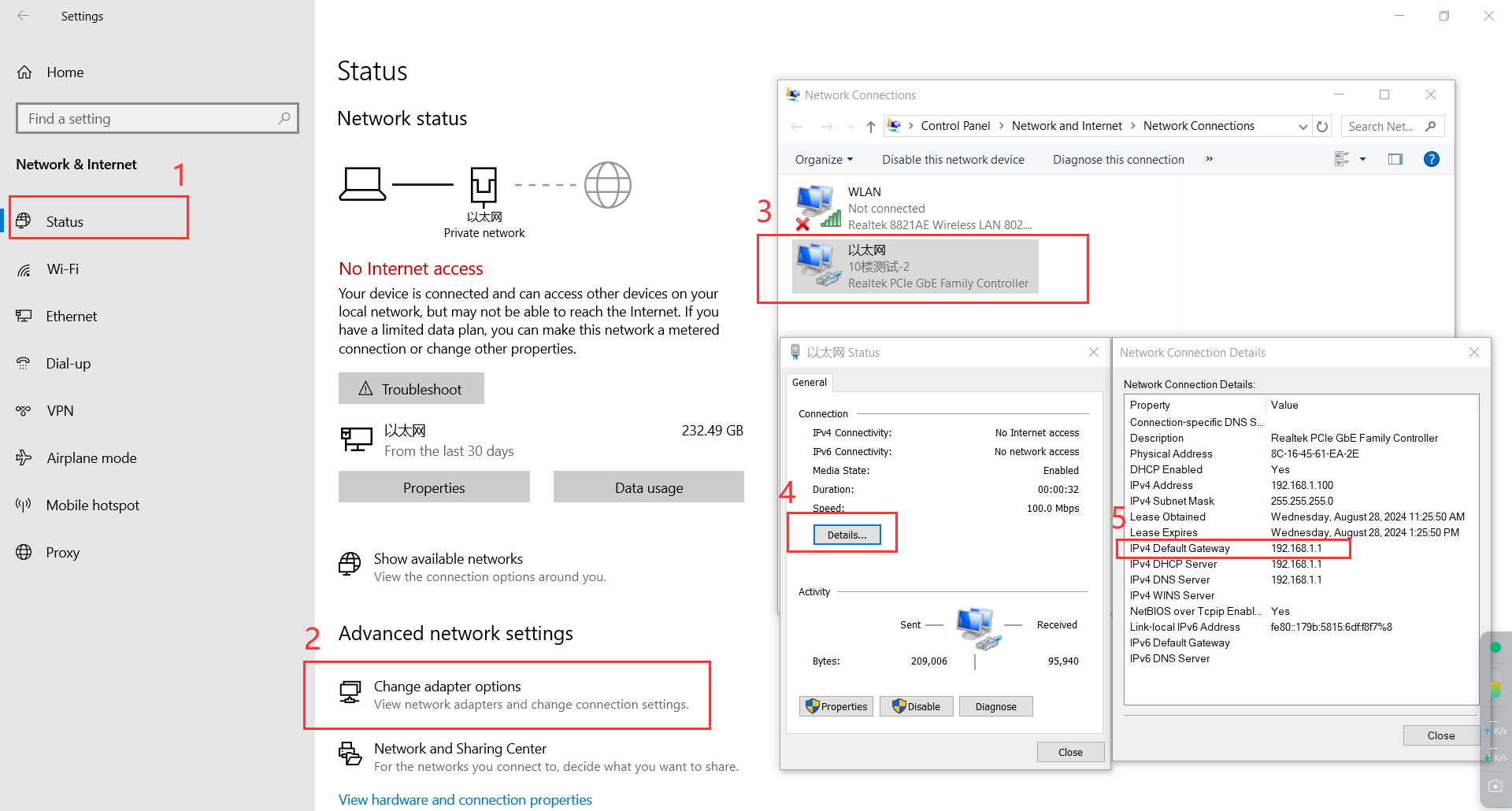
4.Open the browser, input the IP address, enter the management page of the router. After powering on the printer, you can find the IP address of the machine on the management page of the router.
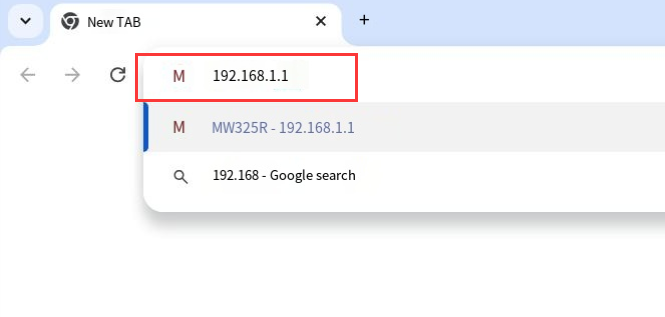
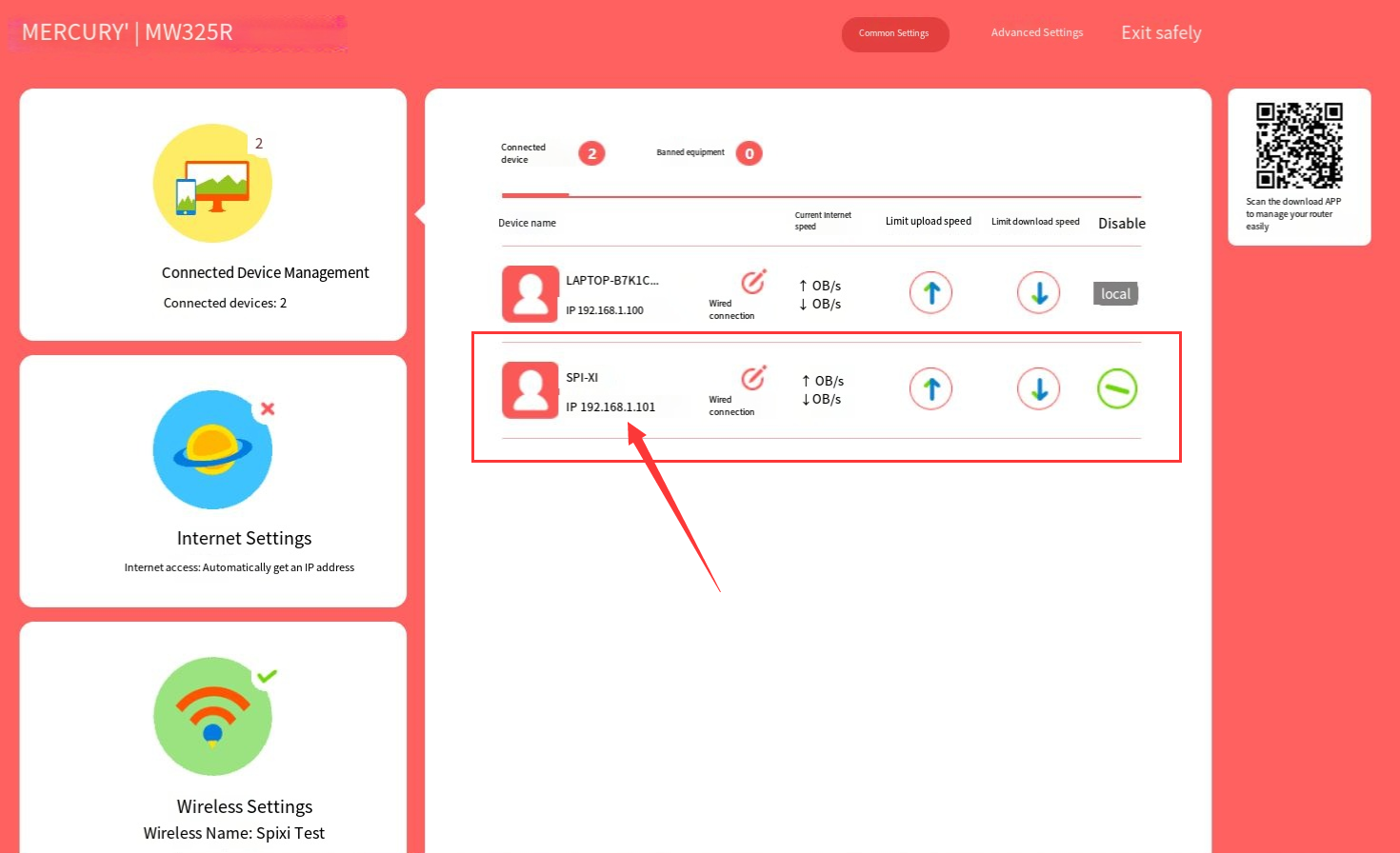
5.Inputting the IP address of the printer in the browser, you can enter the Mainsail interface to get the error information of the printer, and download the Log.
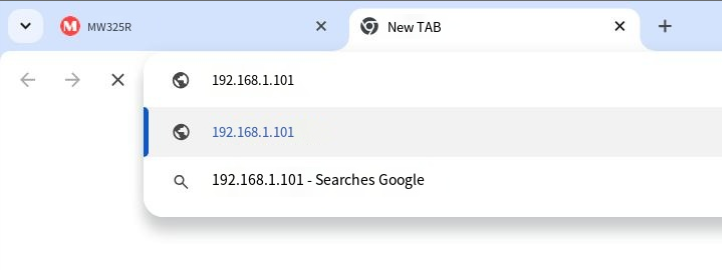
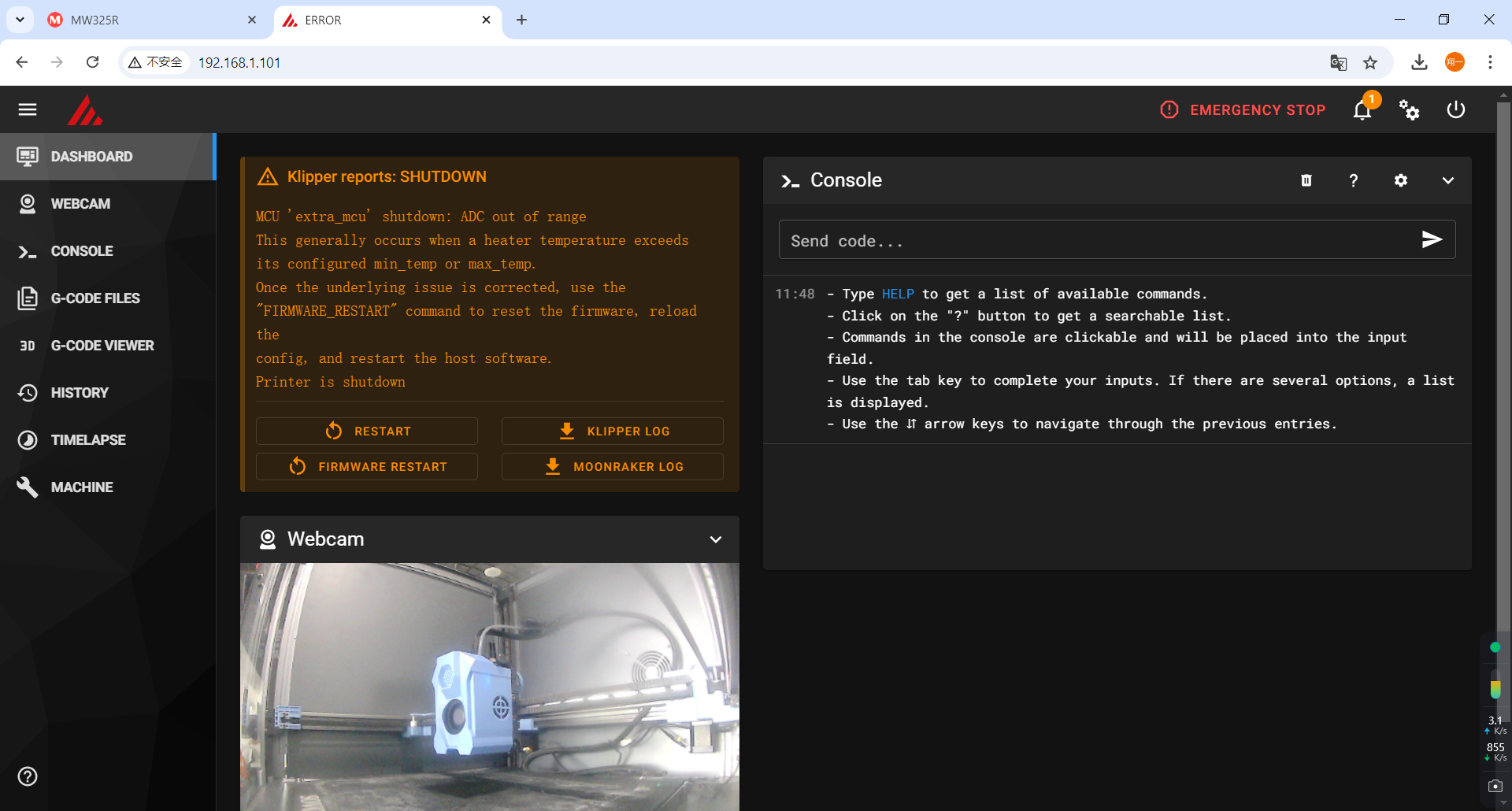
¶ Connect via wireless WIFI
1.Use a mobile phone or computer to connect to WIFI, right-click the network in the taskbar, select "Open network & Internet settings". Then follow the steps in the picture to find the IP address of the router. If you use a mobile phone to connect to WIFI, you can find the IP address of the router in the advanced settings.
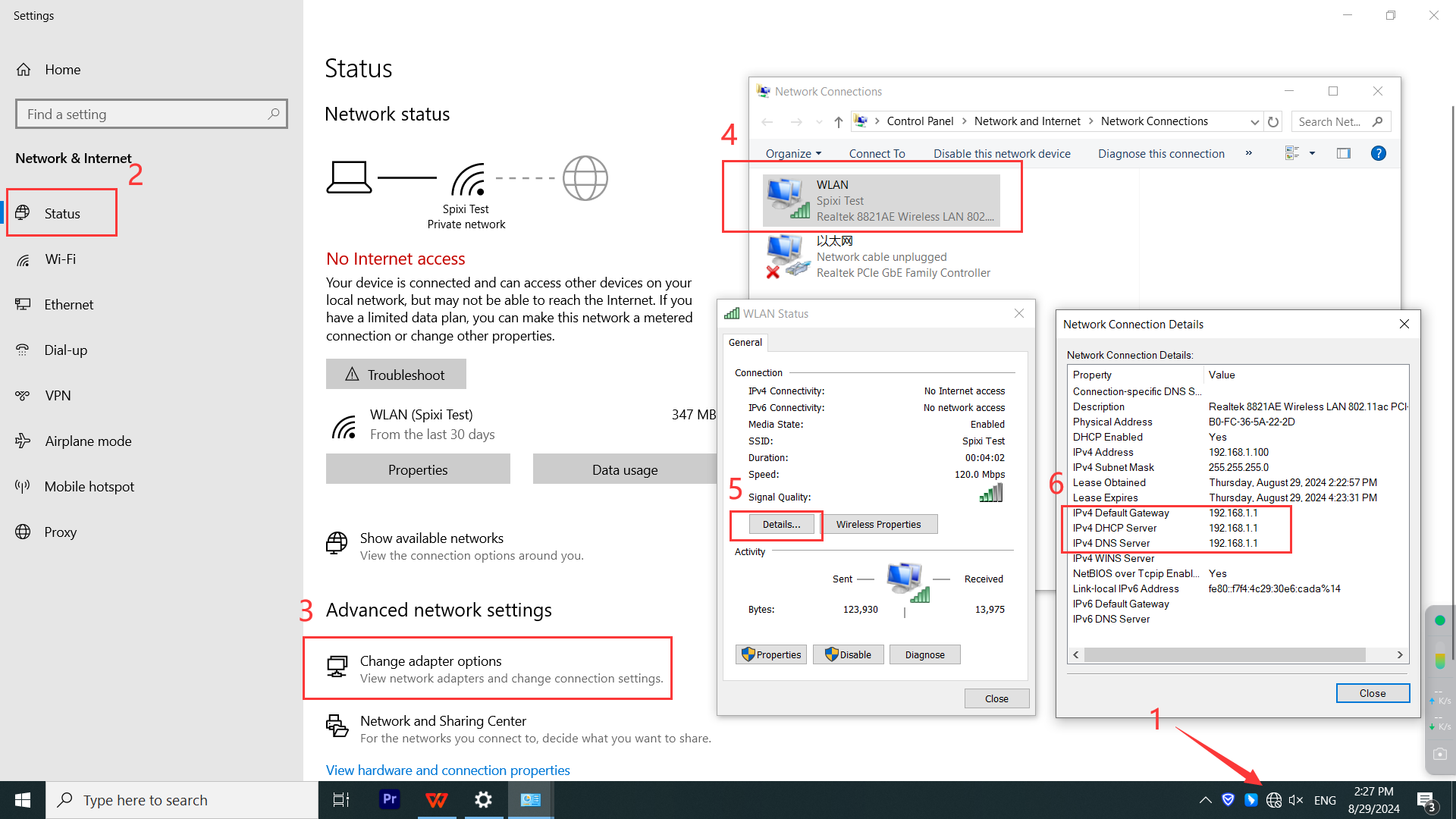
2.Inputting "192.168.1.1" in the address bar of the browser is to enter the management page of the router. After powering on the printer, you can find the IP address of the machine on the management page of the router.
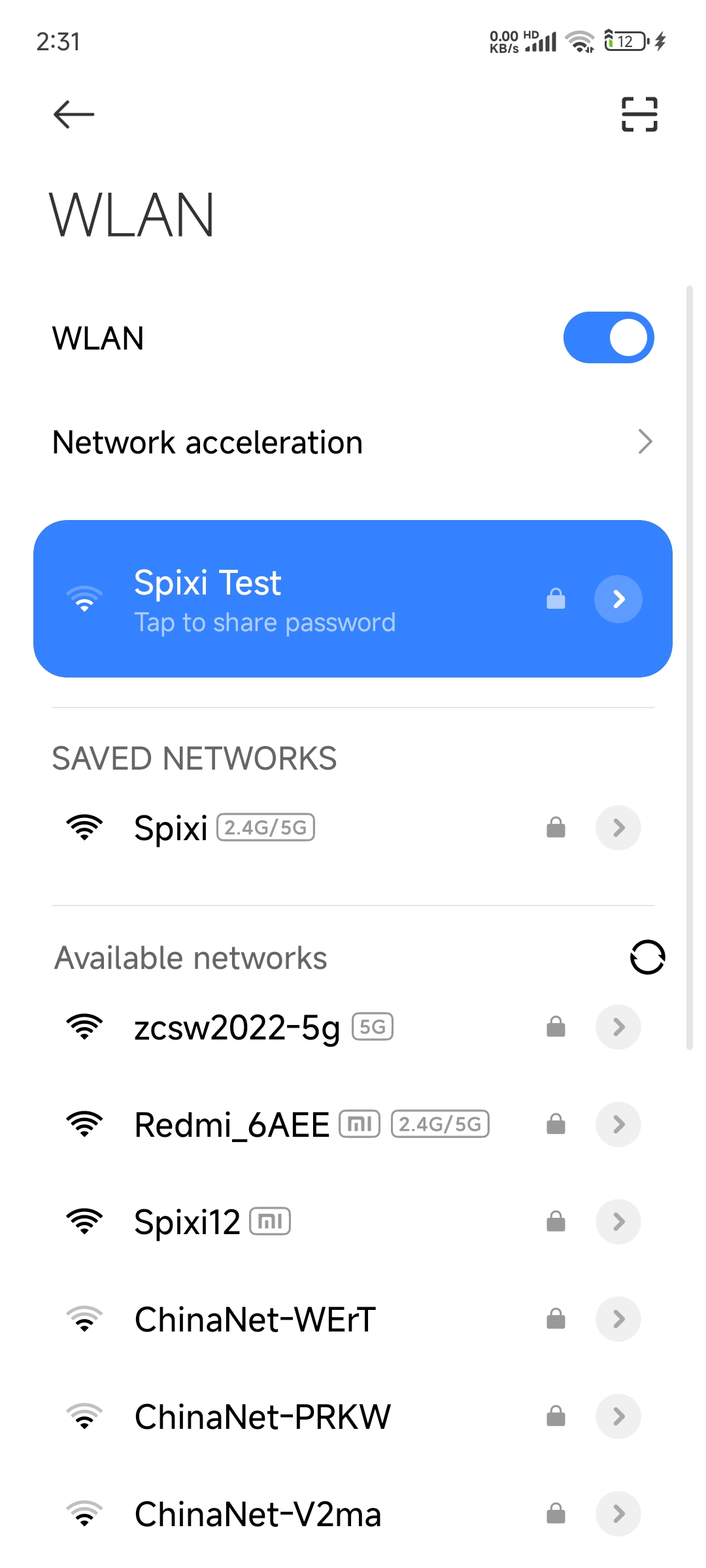
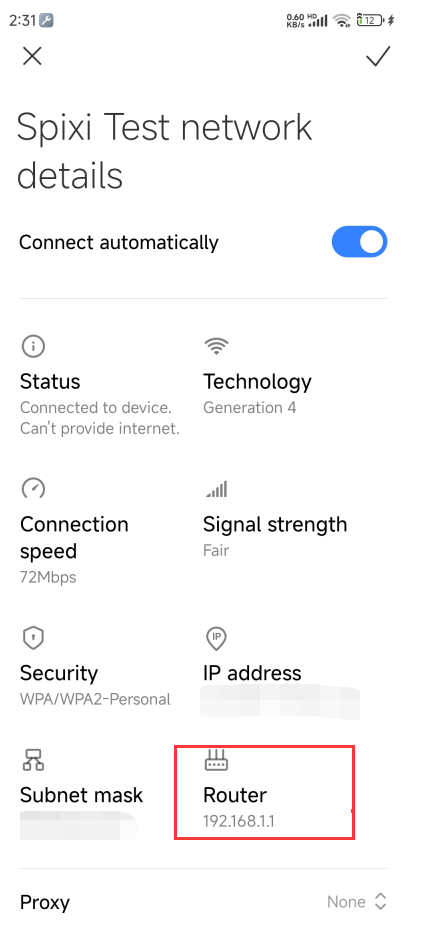
3.Input the printer's IP address in the browser, you can enter the Mainsail interface to obtain the printer's error information and download the Log.