¶ SV08 How to export logs from Mainsail
¶ Enter the mainsail interface through a wireless connection.
(1) When the error message keep coming up, you can power off the printer and restart it again.
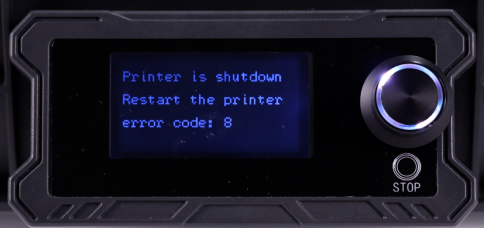
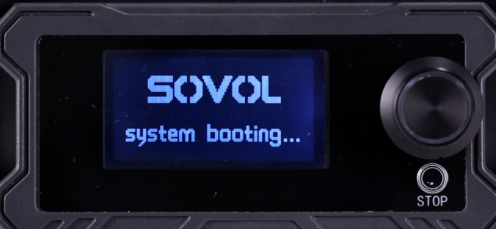
(2) Wait for the machine to reboot into the system, click “Advanced”, “Show IP”, wait for the machine to load the IP address.
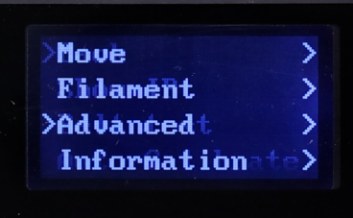 |
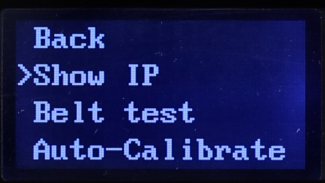 |
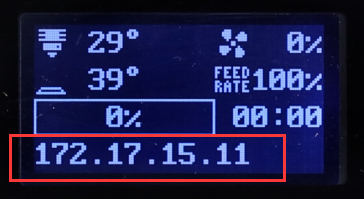 |
(If the printer is not connected to WIFI or cannot connect to the network normally, you can use a router and LAN cable to connect. Please refer to the tutorial:http://wiki.sovol3d.com/en/How-to-get-the-IP-address-of-SV08-through-the-router)
(3) Use your computer or cell phone's browser to input the IP address and enter the Mainsail interface (Note: you need to connect to the same network as the printer) If you can't enter, please make sure that the IP address is correct or change the browser to enter, and repeat the above steps.

Please enter your IP address

(4) Click on the MACHINE” option and select logs in the root option.

(5) Select the KLIPPY file to download, and then the error log file for the corresponding date to download.

If you have logged to the mainsail page and an error occurs during printing, download the log file.

¶ Access the mainsail interface through a network cable
(1) Insert the network cable into the hole on the right of the machine.

(2) Open the machine and observe whether the machine enters the system.
 |
 |
(3) After entering the system, click "Advanced", click "Show IP", and wait for the IP address to be displayed on the machine screen.
 |
 |
 |
(4) Using the PC or mobile phone browser, you can input the IP address and enter the Mainsail interface. (Note: the printer should be connected to the same network). If it cannot enter, please confirm whether the IP address is correct or change the explorer to enter, and repeat the above steps.


(5) Click "MACHINE", select logs from the root option,and find the error log of the corresponding date to download.
If you have logged to the mainsail page and an error occurs during printing, download the log file.
